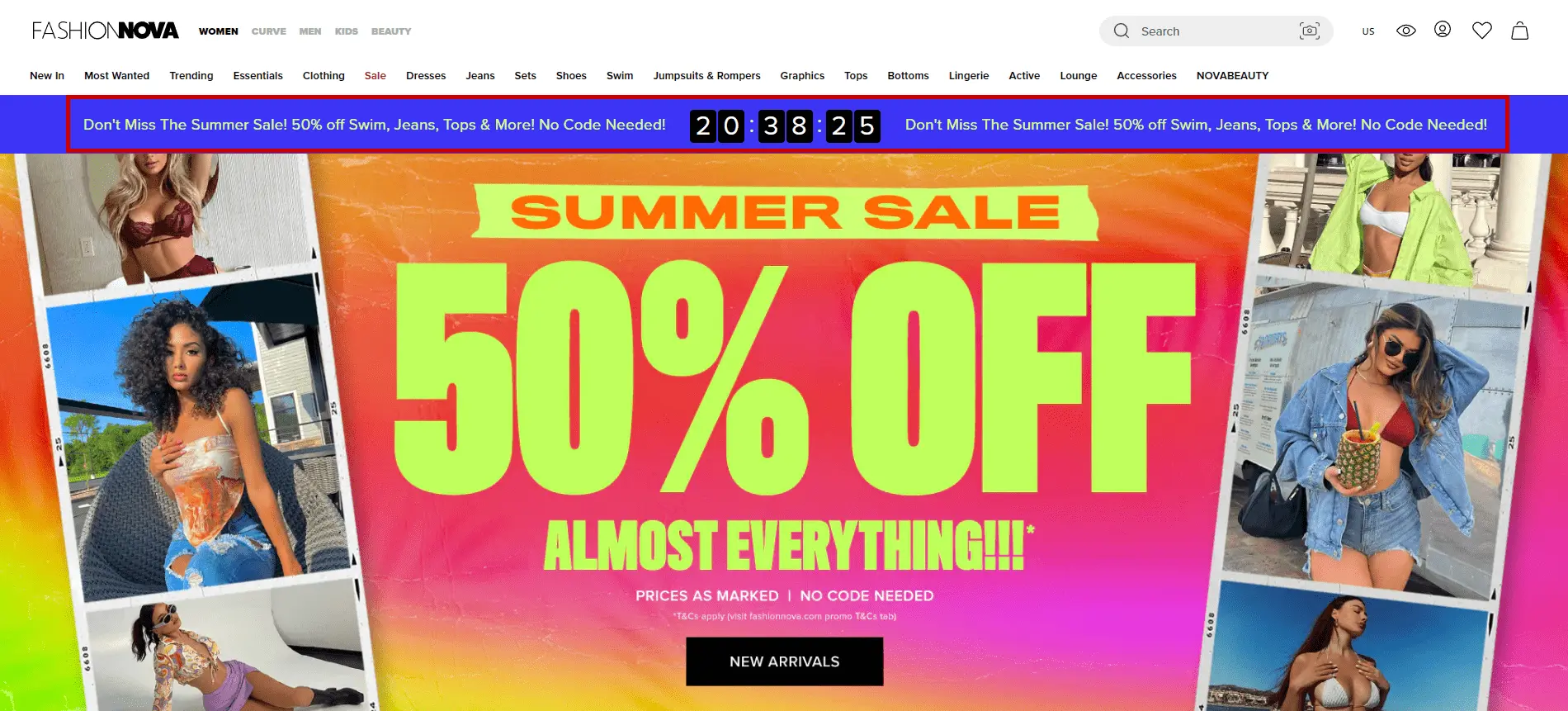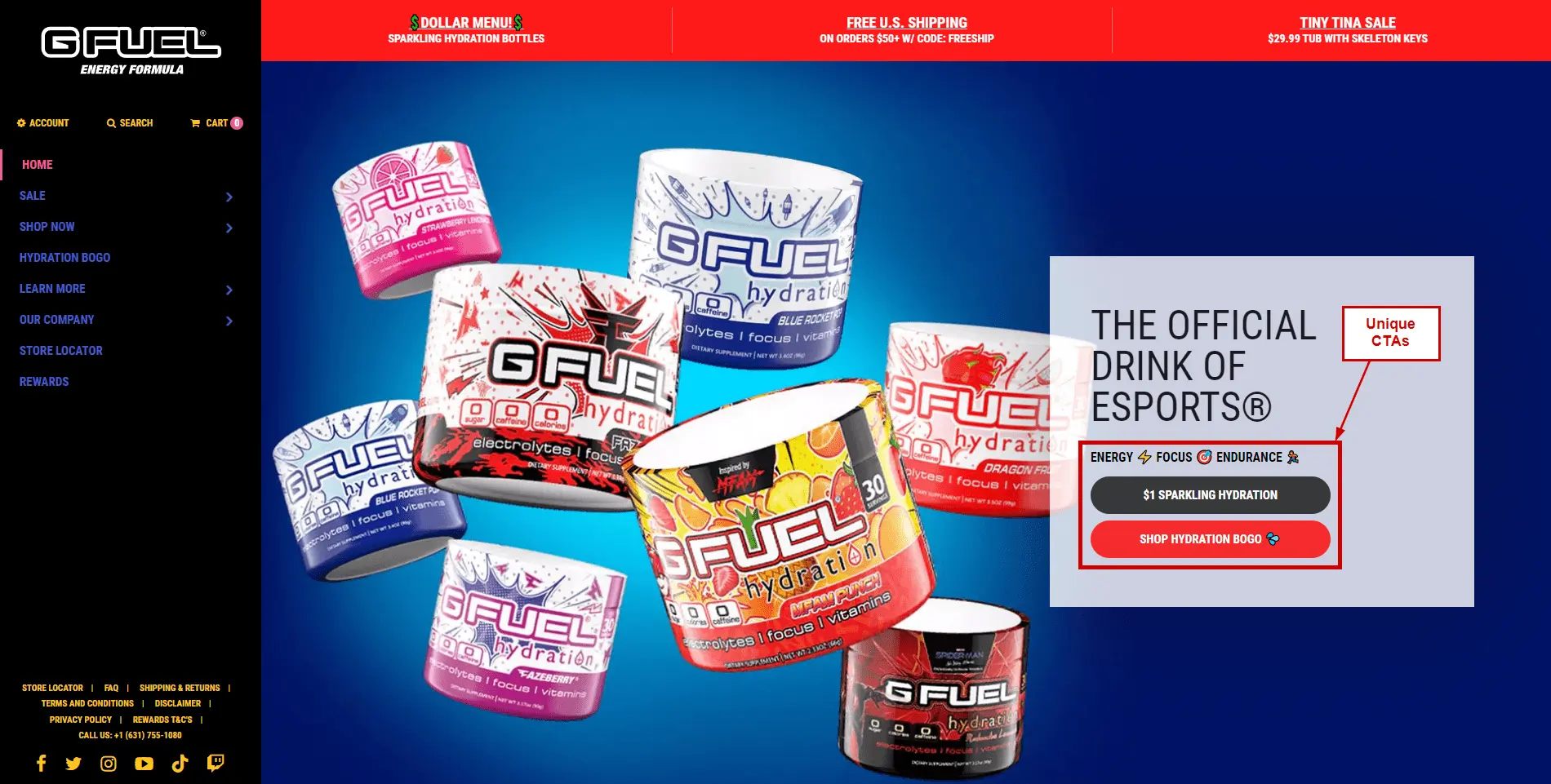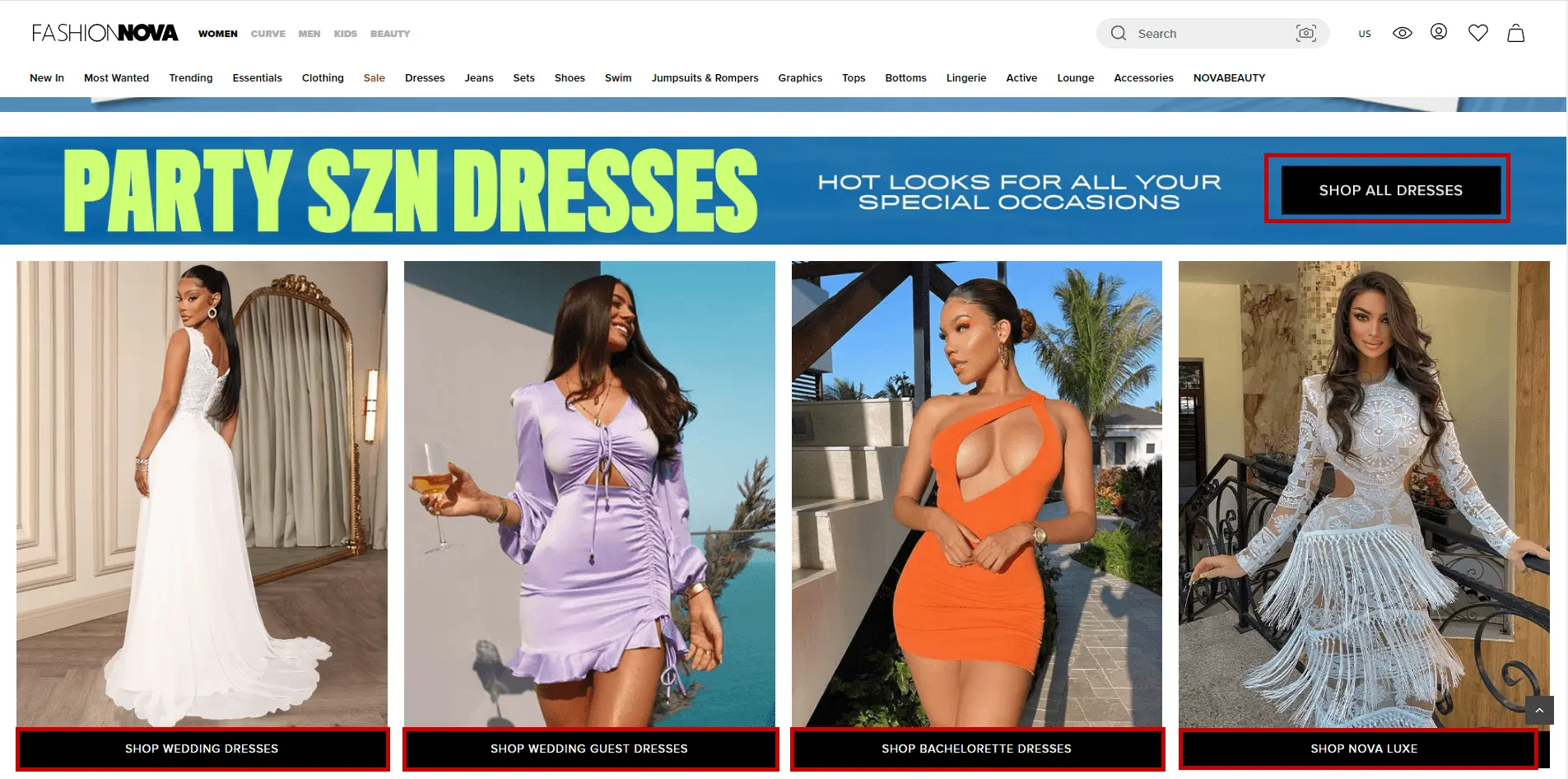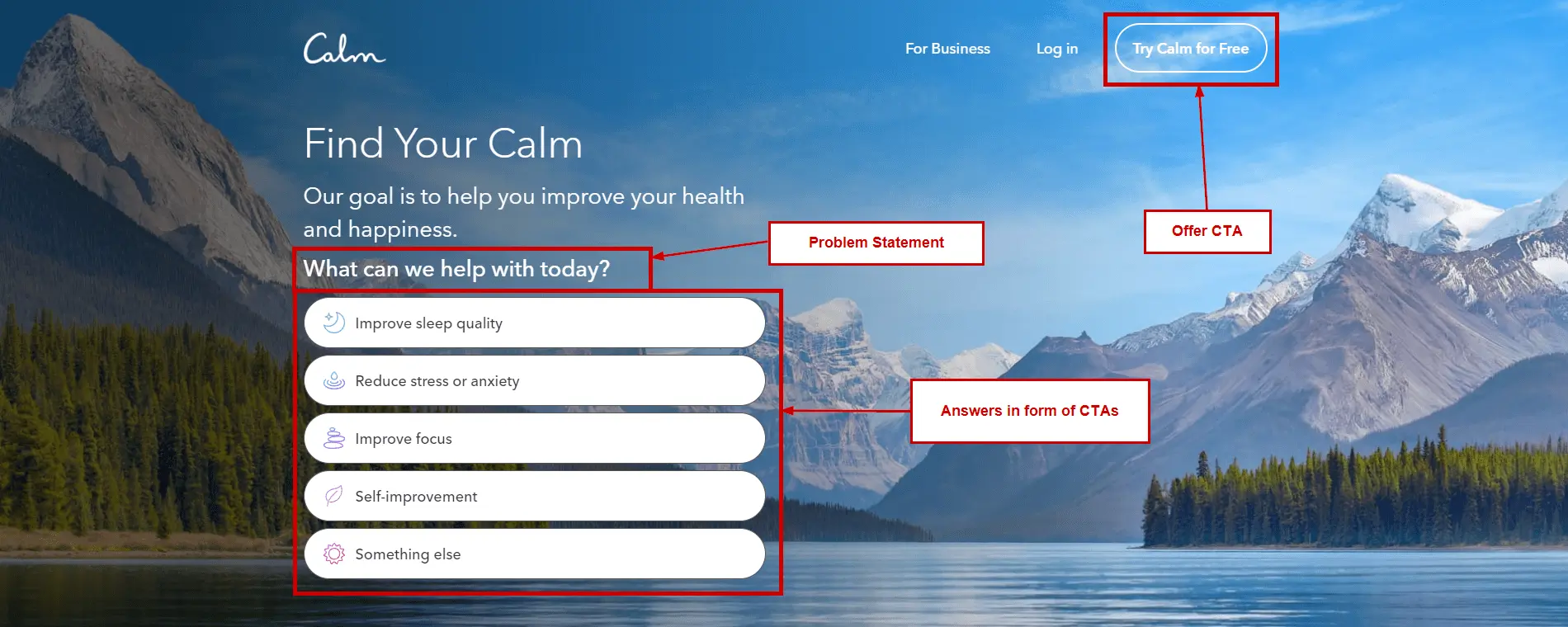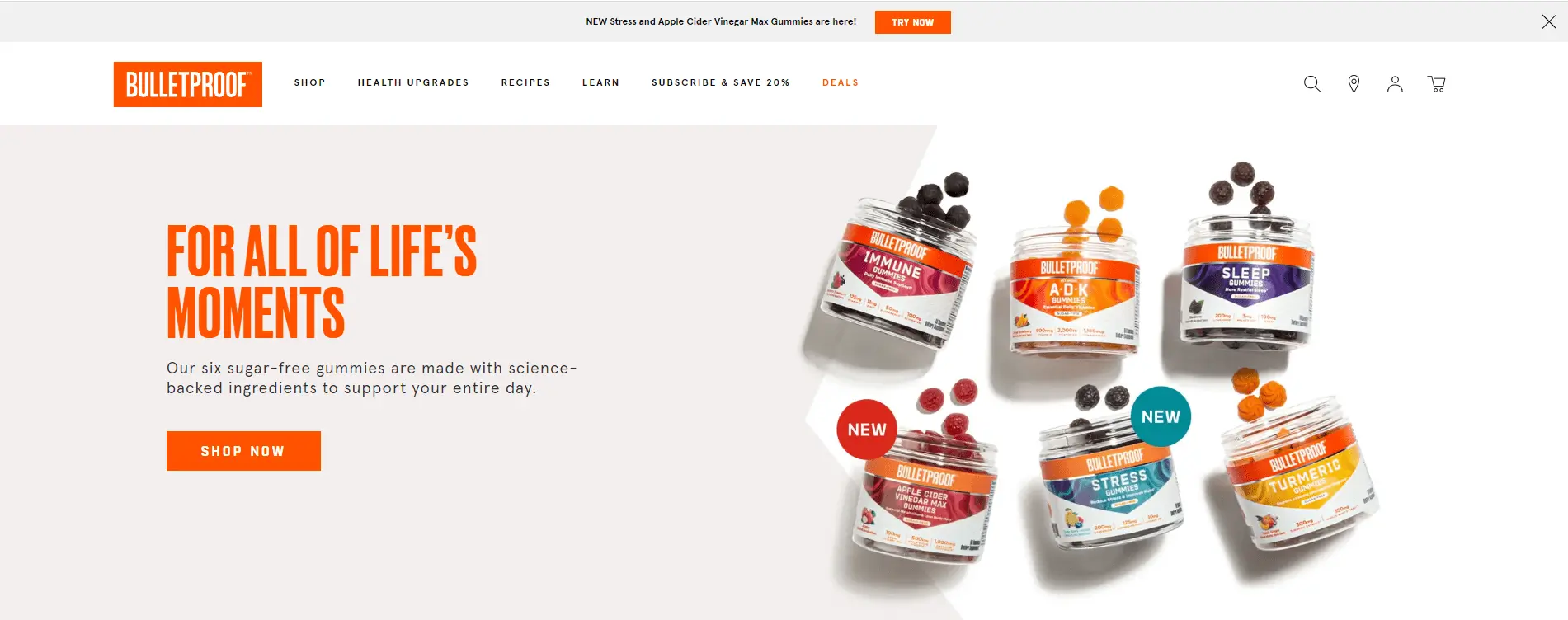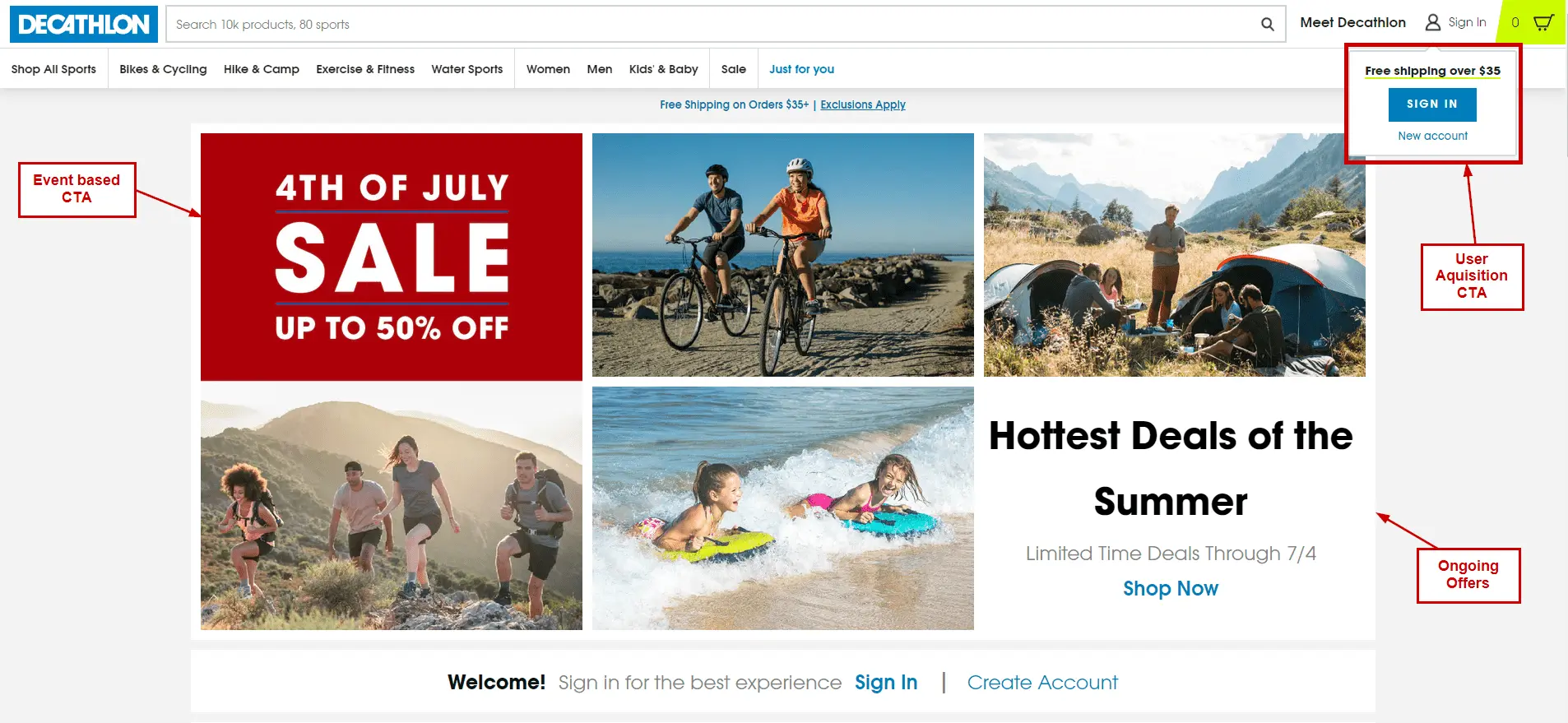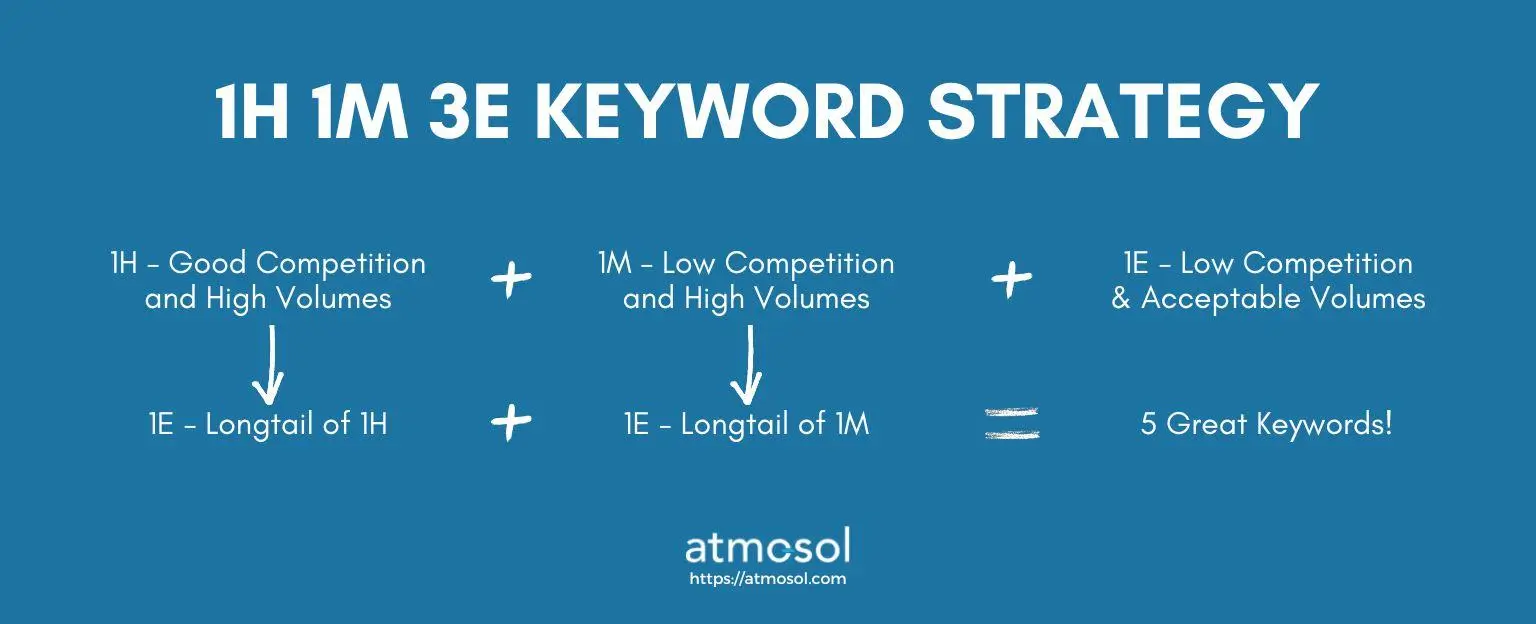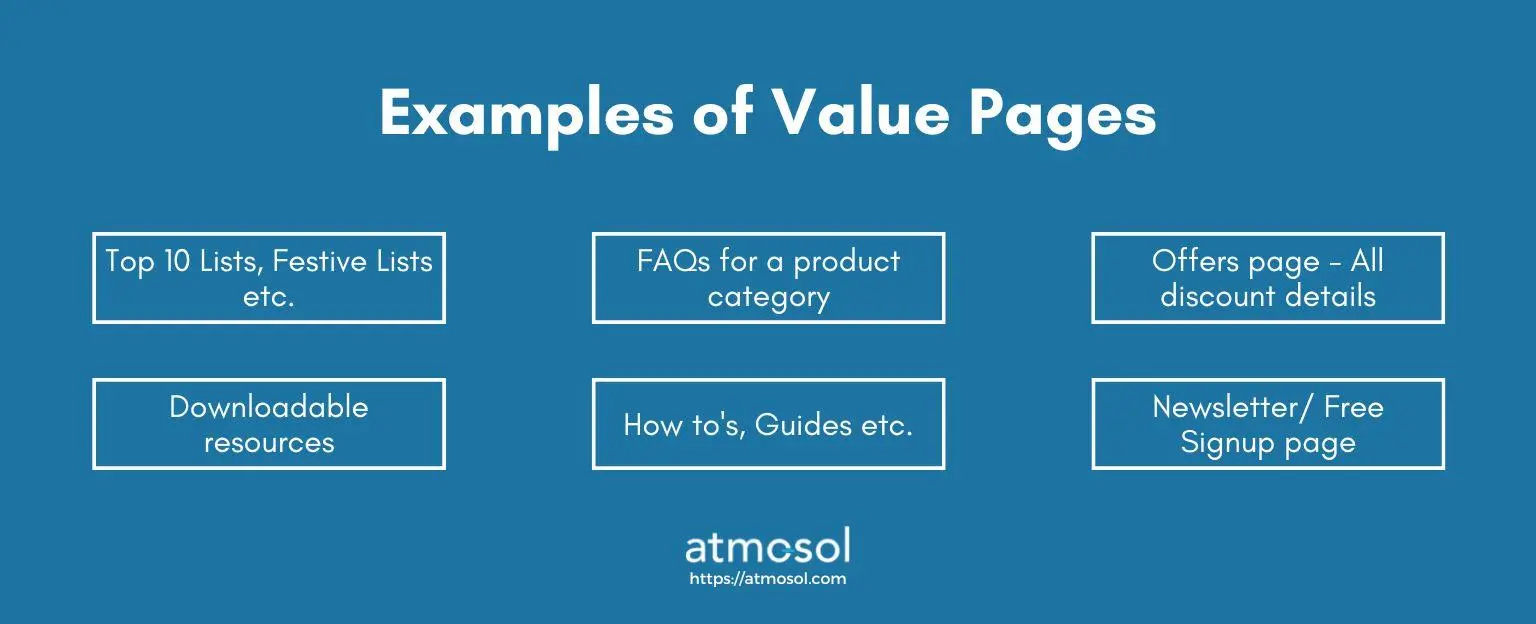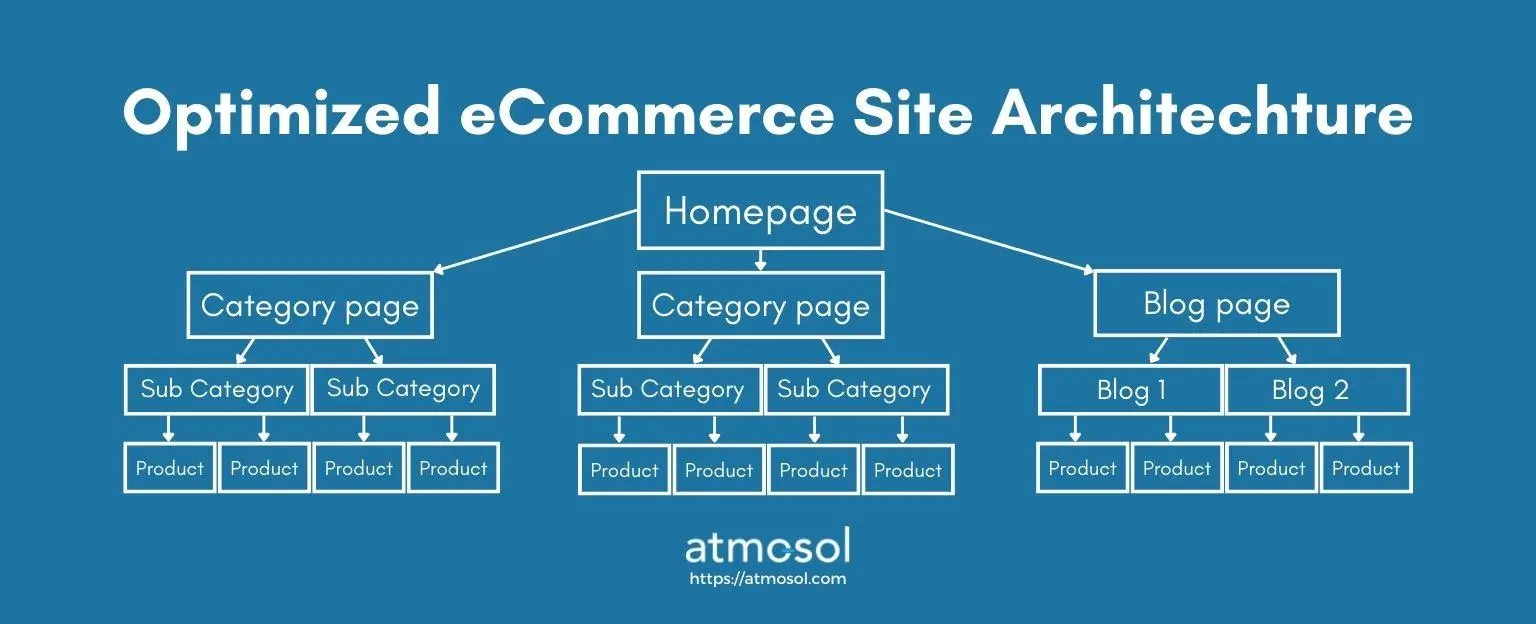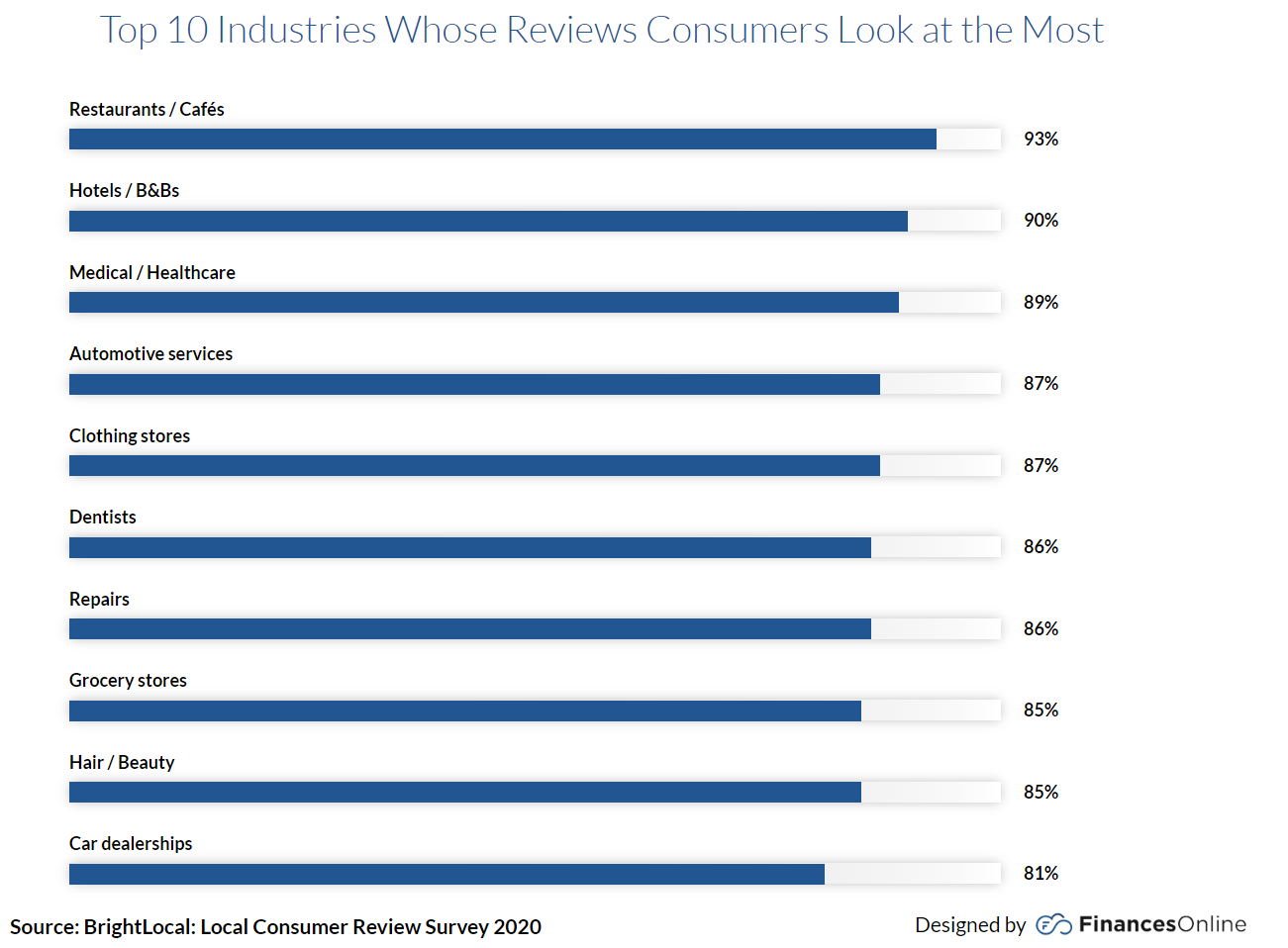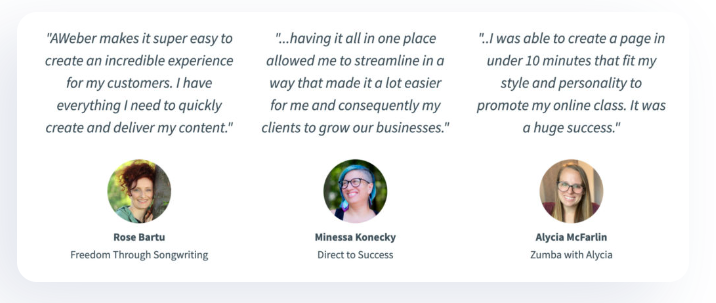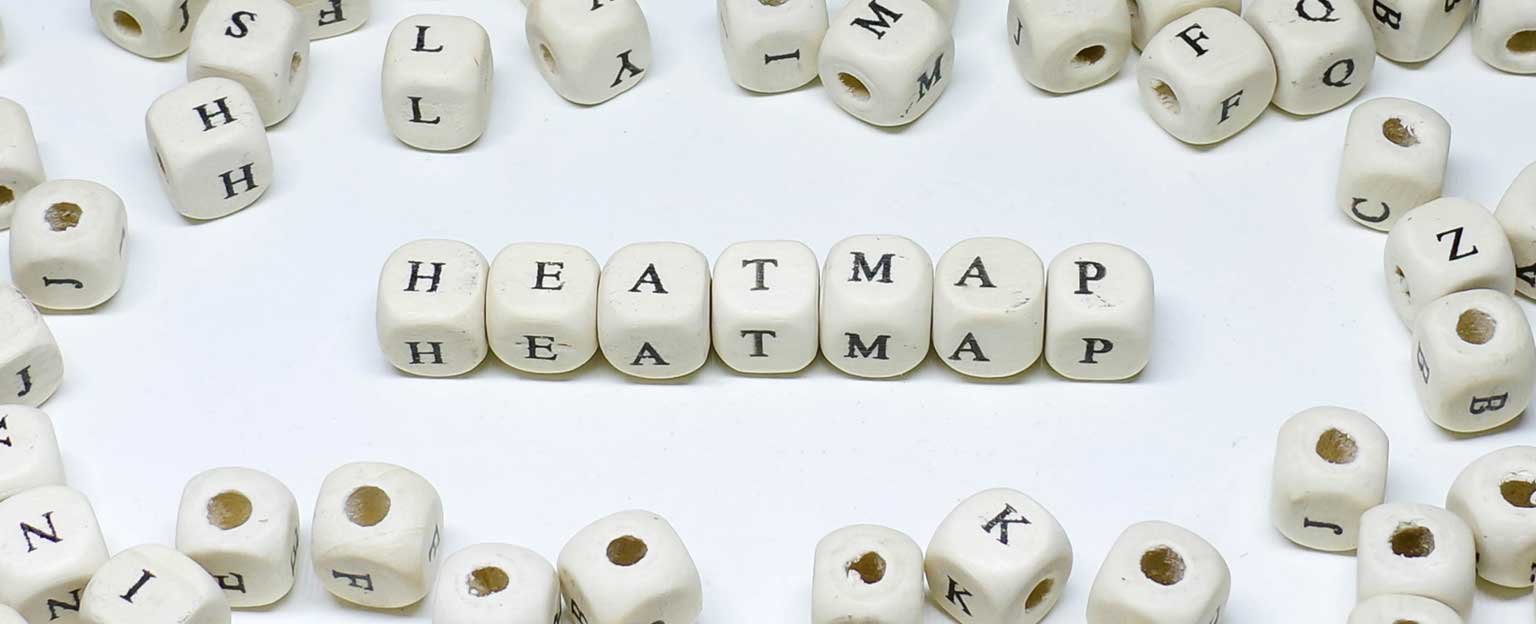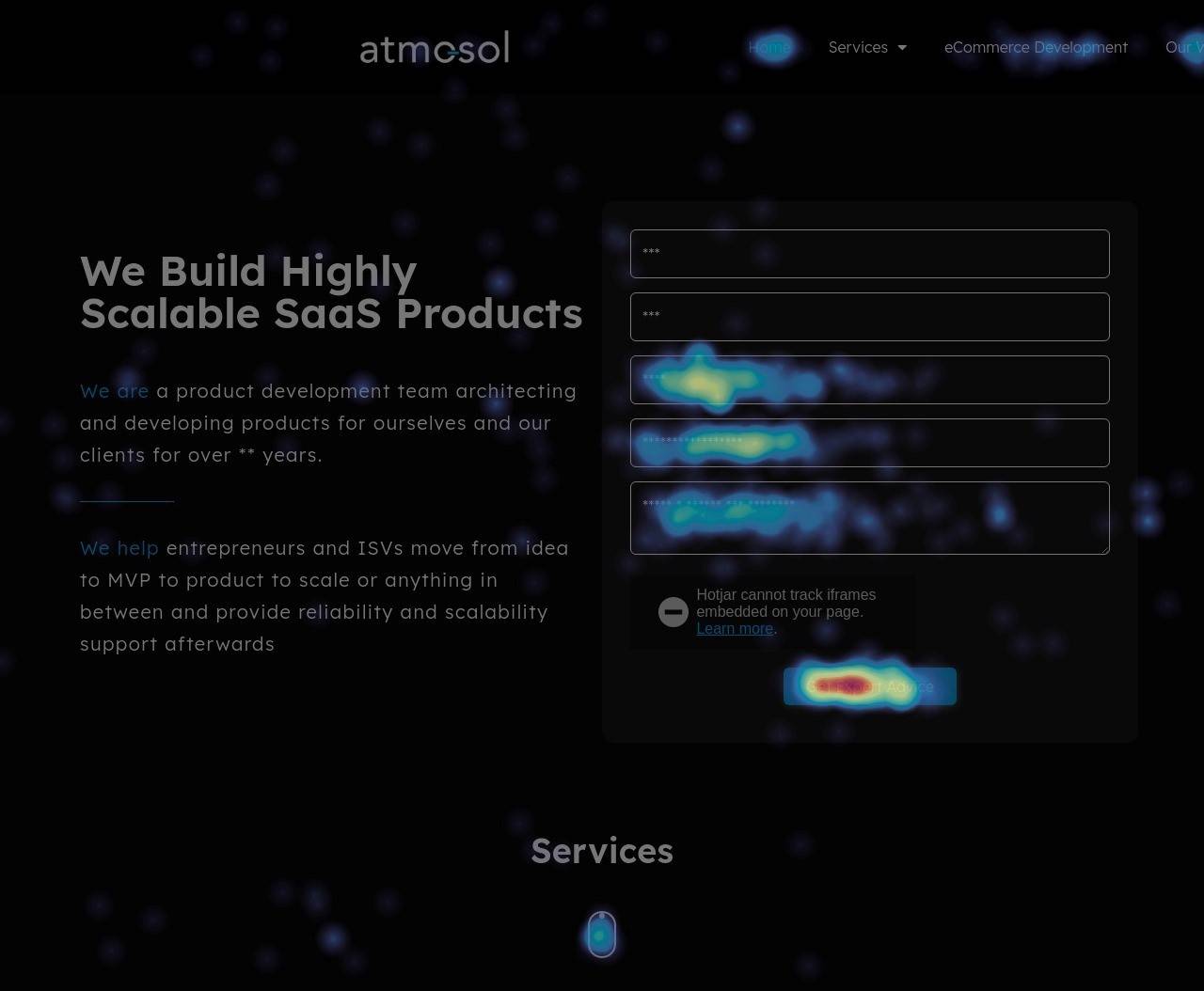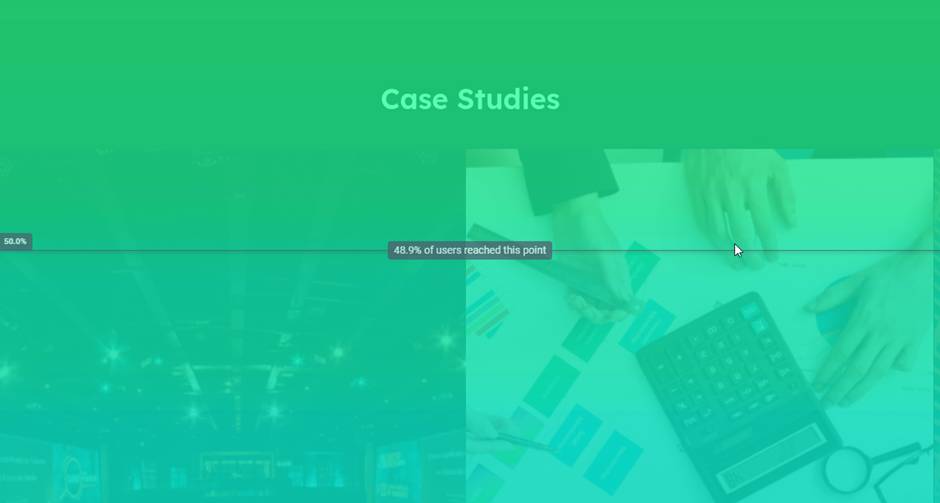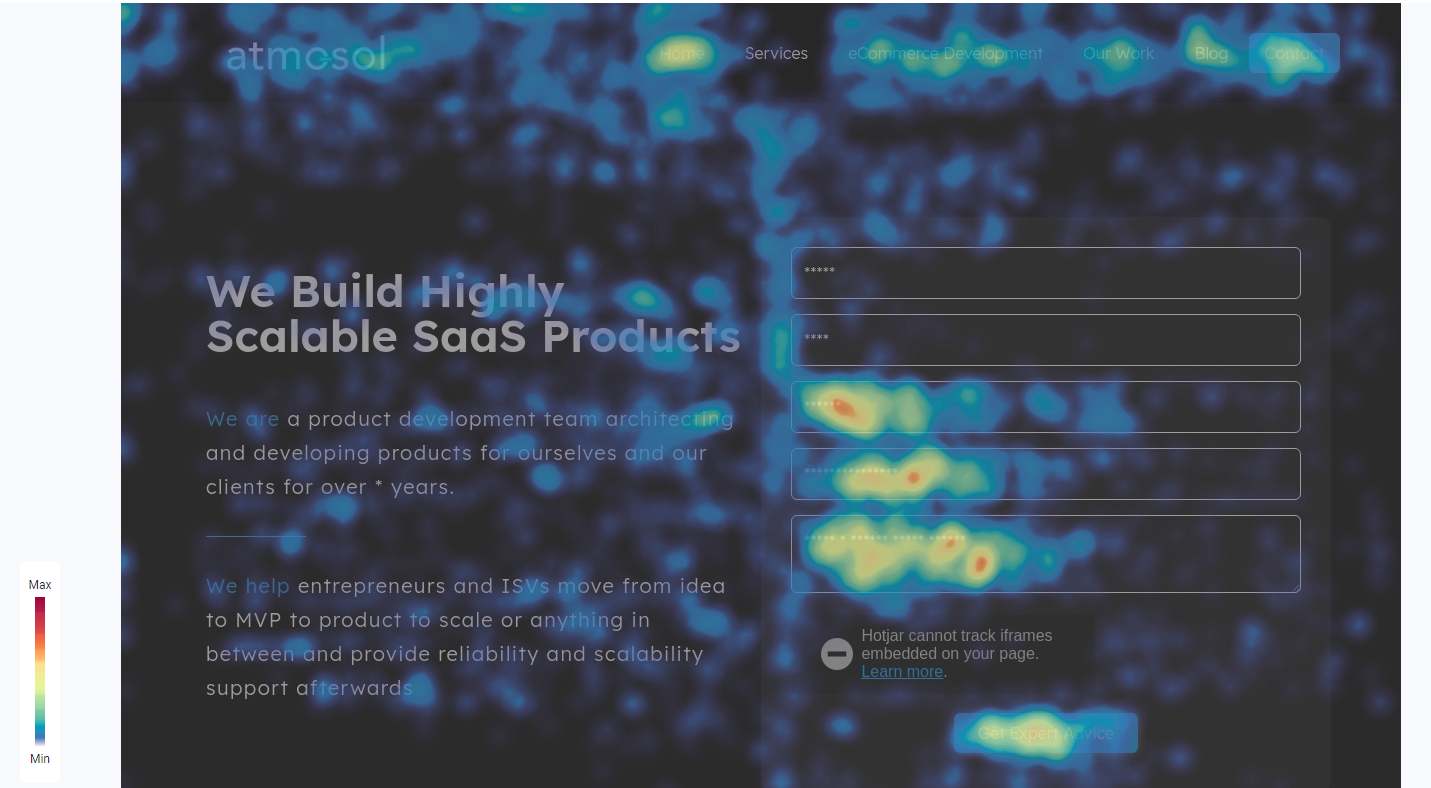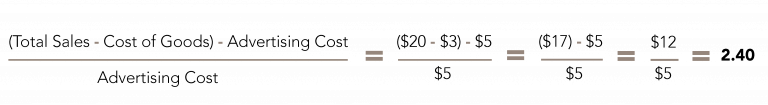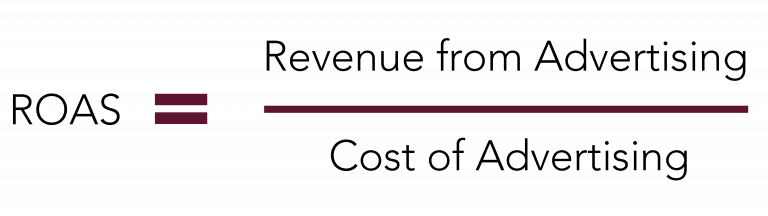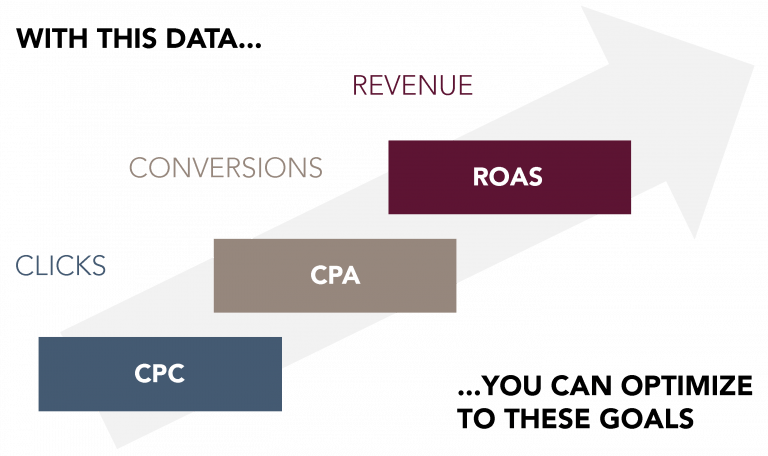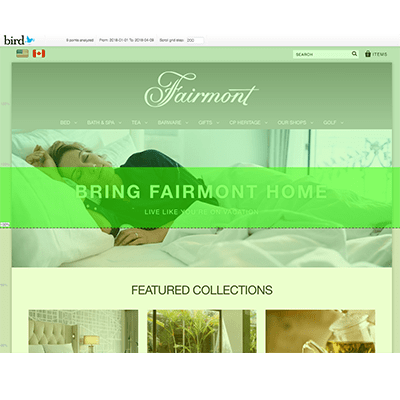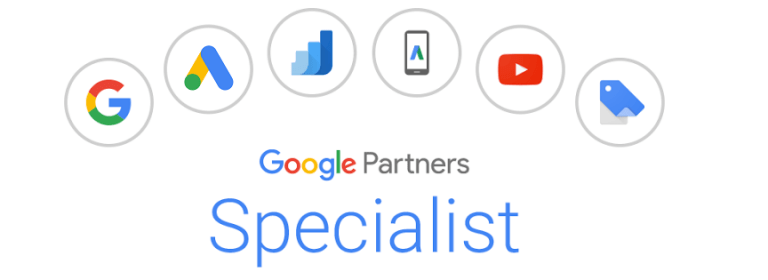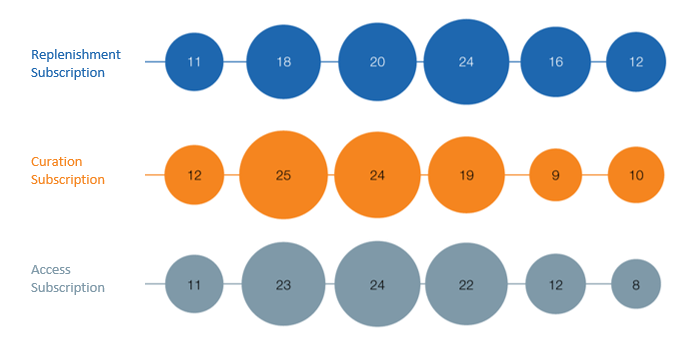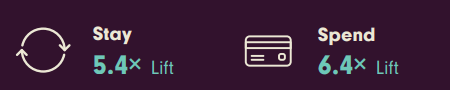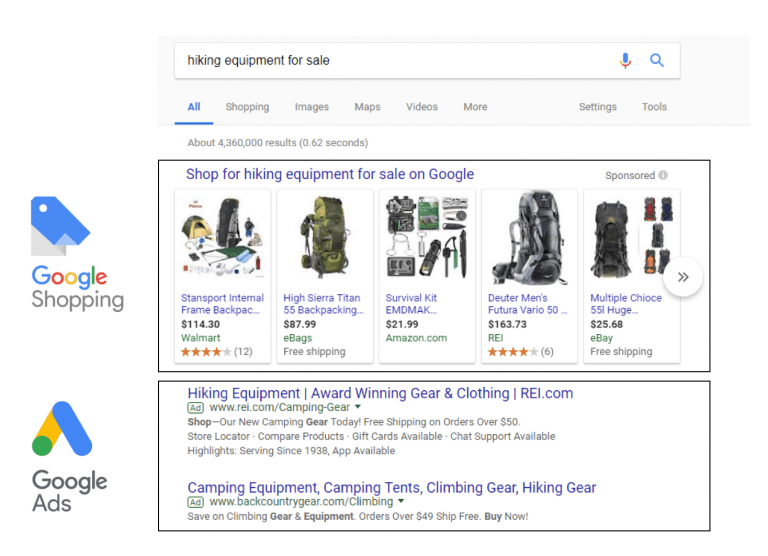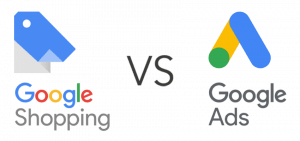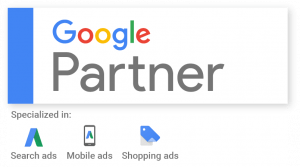Technology, social media, and shifting cultural standards have influenced the shopping patterns of millennials and members of Generation Z. Their purchasing habits differ significantly from those of preceding generations. In this blog, we will discuss the buying habits of Millennials and Gen Z, as well as the variables affecting their purchasing choices.
Buying Power
We are about to reach a time when Generation Z will significantly outspend millennials in terms of purchasing power. Generation Z spending is approximately $100 billion, compared to little over $65 billion for millennials. Although it is well known that Millennials are a mobile-centric generation, Gen Z lives entirely online. Venmo, PayPal, and Apple Pay are just a few examples of the widely used online banking and payment platforms that Gen Z users have access to. Digital Gen Z buyers were most likely to use Buy Now Pay Later, according to Investopedia (BNPL). About 60% choose this method of payment over credit cards.
Online Shopping
It’s not surprising that Millennials and Gen Z prefer online shopping to traditional brick-and-mortar stores because they have both grown up with the internet. Internet shopping offers convenience, easy price comparison, and access to a larger selection of goods. 67% of Millennials and 68% of Gen Z prefer online purchasing to in-store buying, according to a BigCommerce study.

Social Media Influence
Social media significantly influences the purchase habits of Millennials and Generation Z. The platforms like Instagram, YouTube, and TikTok are more likely used by these generations to look for products and get more information. Influencers and celebrities routinely promote things, and their followers are more likely to purchase the items they promote.
Brand Loyalty
Compared to earlier generations, millennials and Gen Z are less brand loyal. They are more open to experiment with new brands and are more inclined to change brands based on their demands and tastes. According to a study by Accenture, 72% of Gen Zers are willing to trying different brands, while 62% of Millennials are more likely than their parents to switch brands. This is probably because they were offered an array of options as children and have grown to be more discerning shoppers, claims a study published in the Journal of Consumer Research. Also, it is harder for them to trust any one source due to the deluge of information and opinions online.
Ethical and Sustainable Products
Generation Z and Millennials are more aware of how their purchasing choices affect society and the environment. They are more likely to purchase ethical and environmentally friendly goods, and they are prepared to pay extra for goods that share their beliefs. According to a Nielsen poll, 81% of Gen Z and 73% of Millennials, respectively, agree that businesses should work to improve the environment. These generations care more about concerns like animal welfare, worker rights, and product safety as well as being more environmentally sensitive. And they’re not afraid to speak up about it; they’ll march for causes or promote ethical items in their social media feeds.
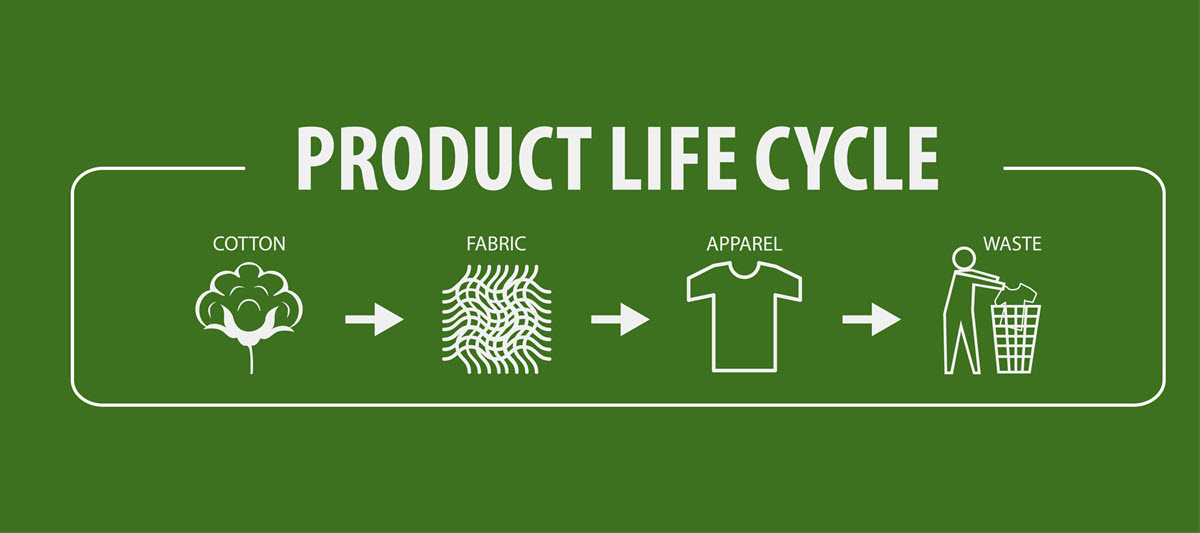
Personalization
Millennials and Generation Z like personalized purchasing experiences. Using cutting-edge technologies like artificial intelligence, data analytics, and machine learning, personalization entails gathering and analyzing information on consumer behavior, preferences, and purchase history. The individualized shopping experiences that Gen Z enjoys allows them to show their personality and self-expression through the things they choose to buy. They can find fresh and distinctive goods that fit their own style by receiving customized recommendations and offers. Companies that offer tailored experiences through personalization and recommendation algorithms are more likely to succeed with these generations.
Conclusion
In conclusion, Millennials and Gen Z have different buying styles than previous generations. They prefer online shopping, influenced by social media, less brand loyal, prefer ethical and sustainable products, and seek personalized experiences. Companies that understand these preferences and adapt to them are more likely to succeed in attracting and retaining these generations as customers.
Other Articles You May Be Interested In