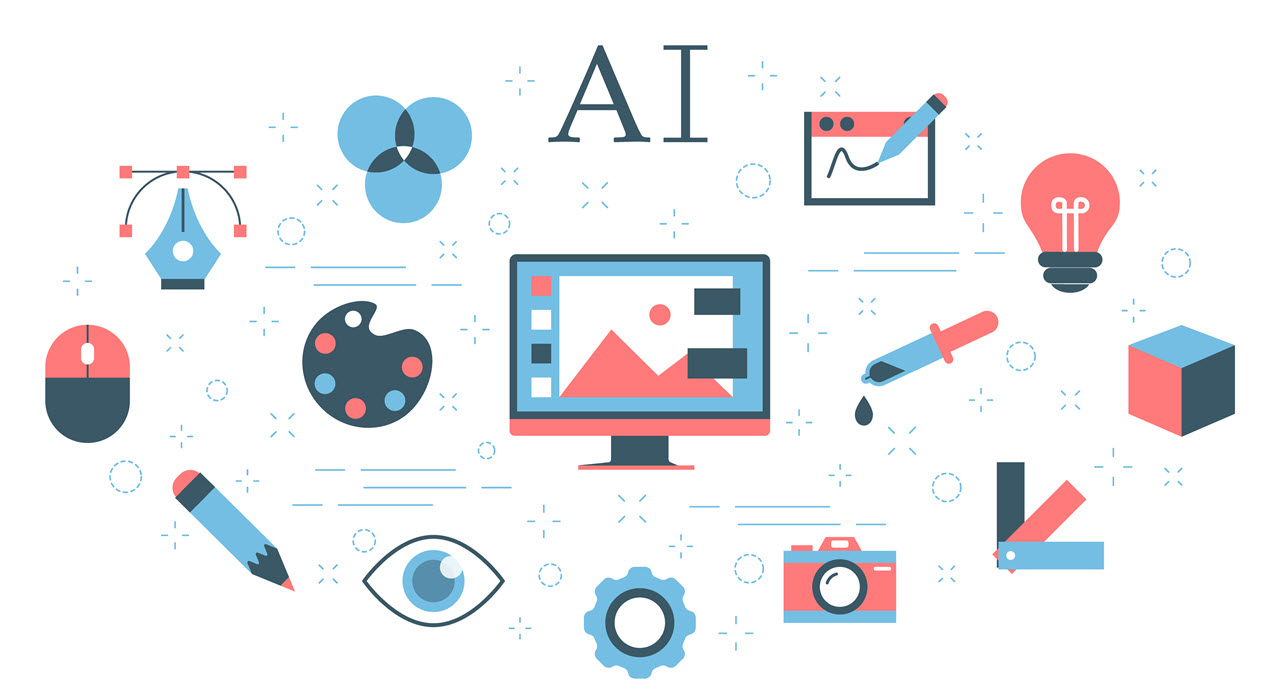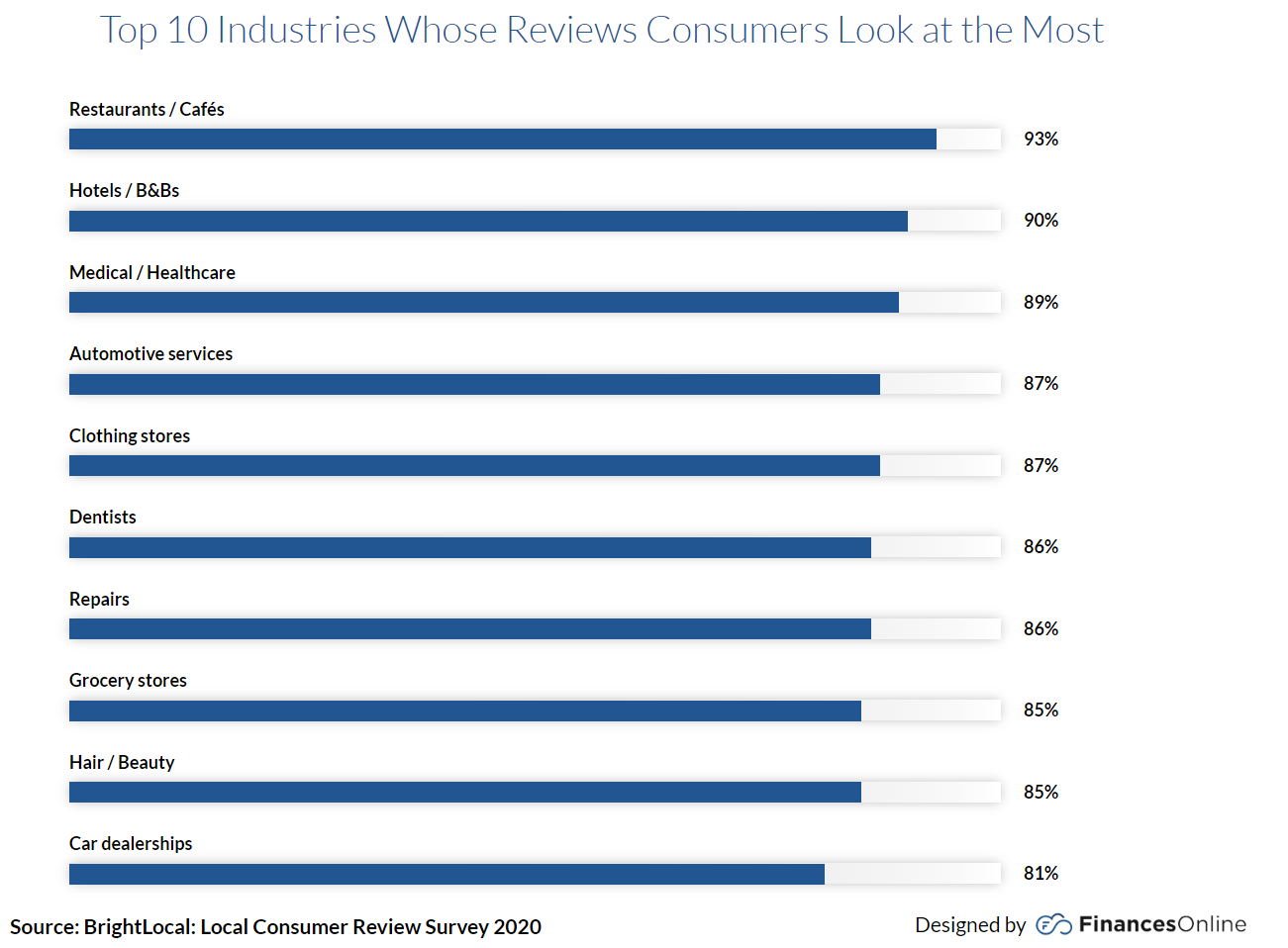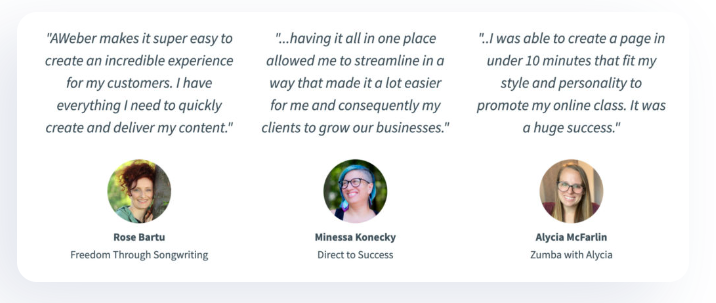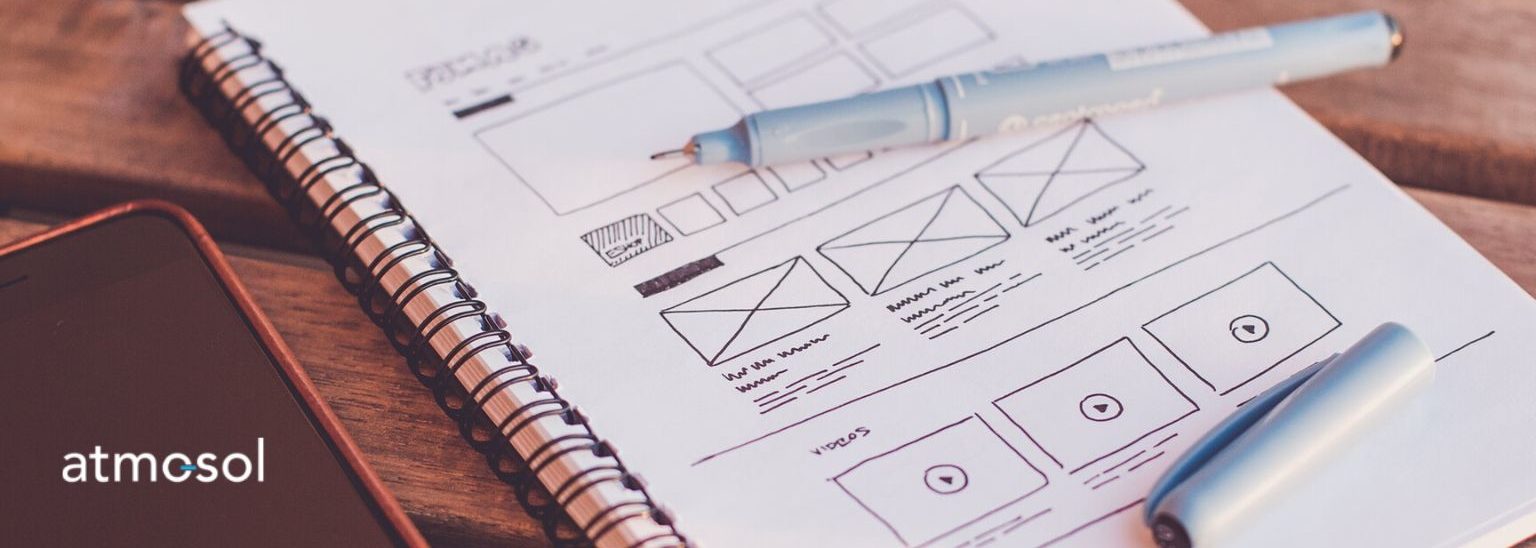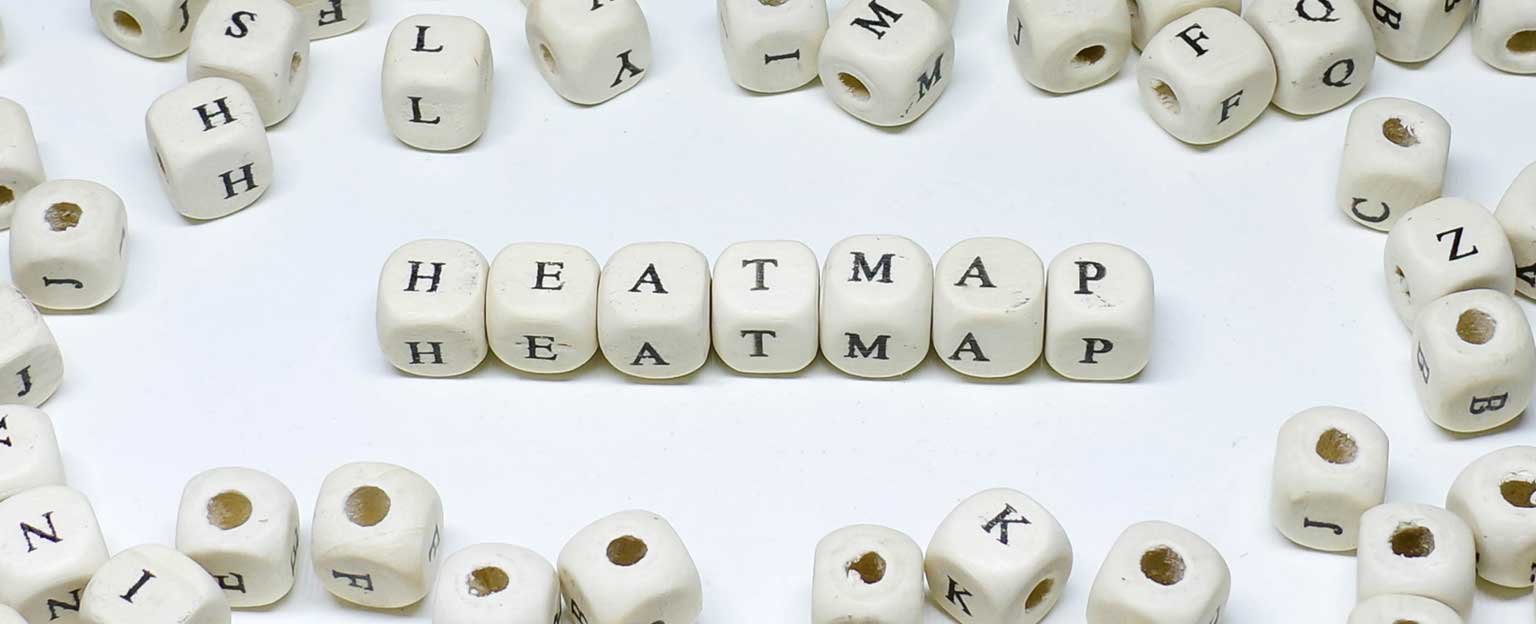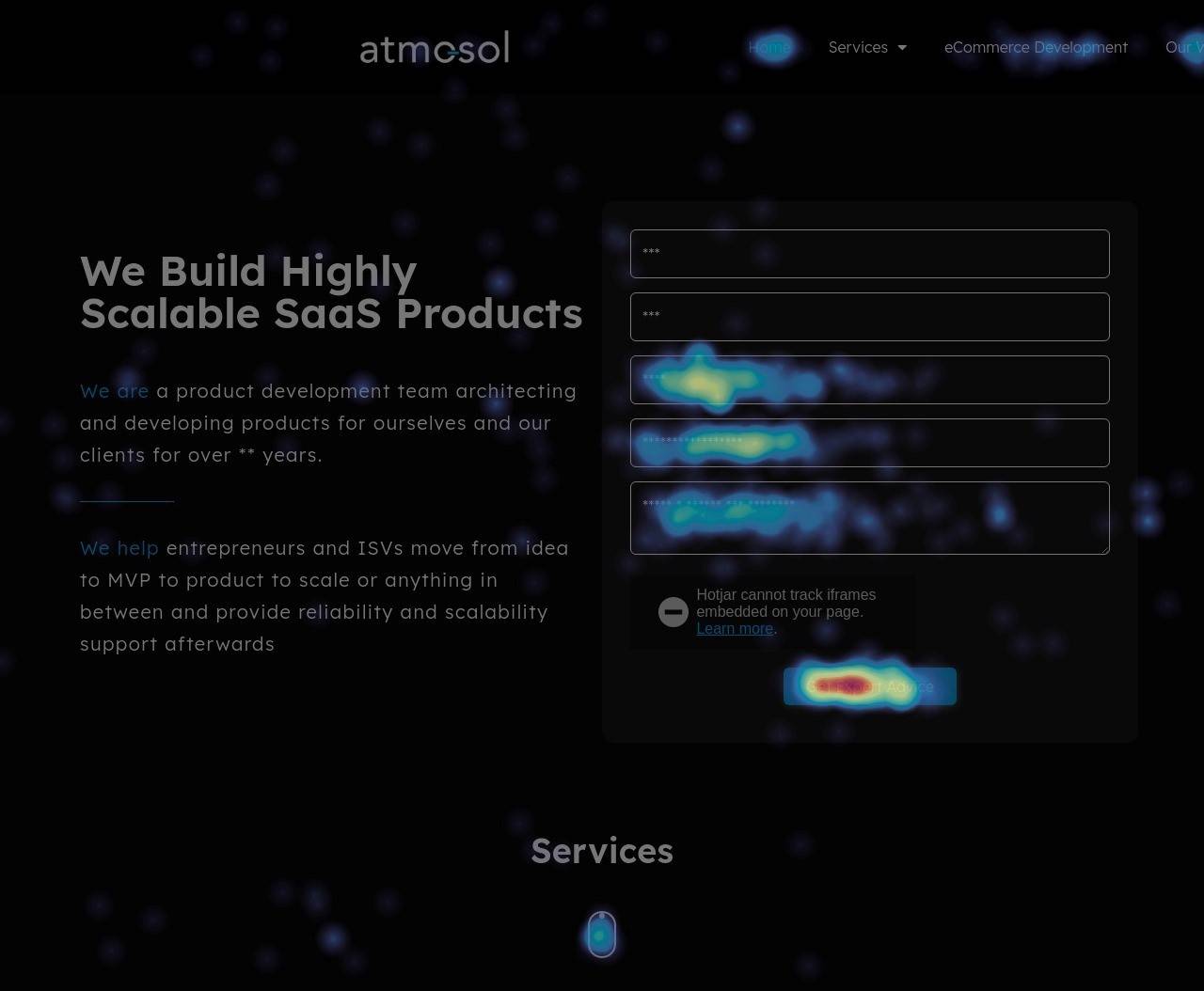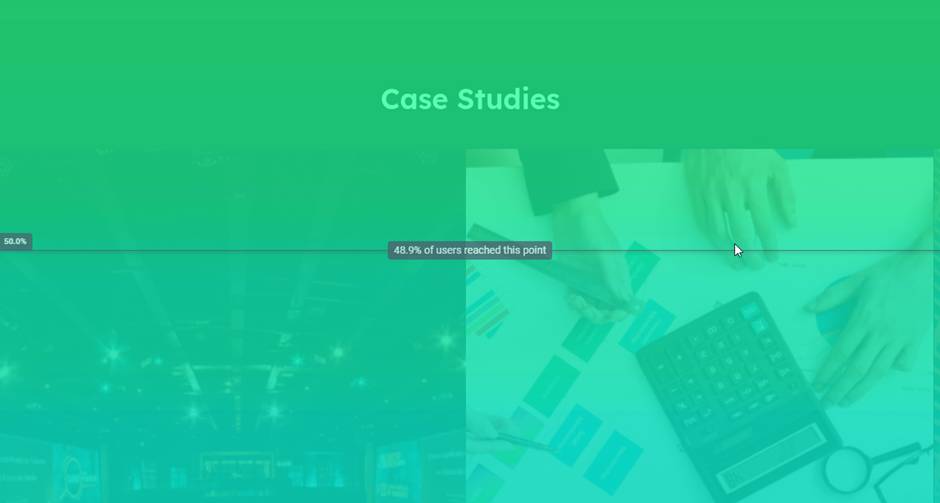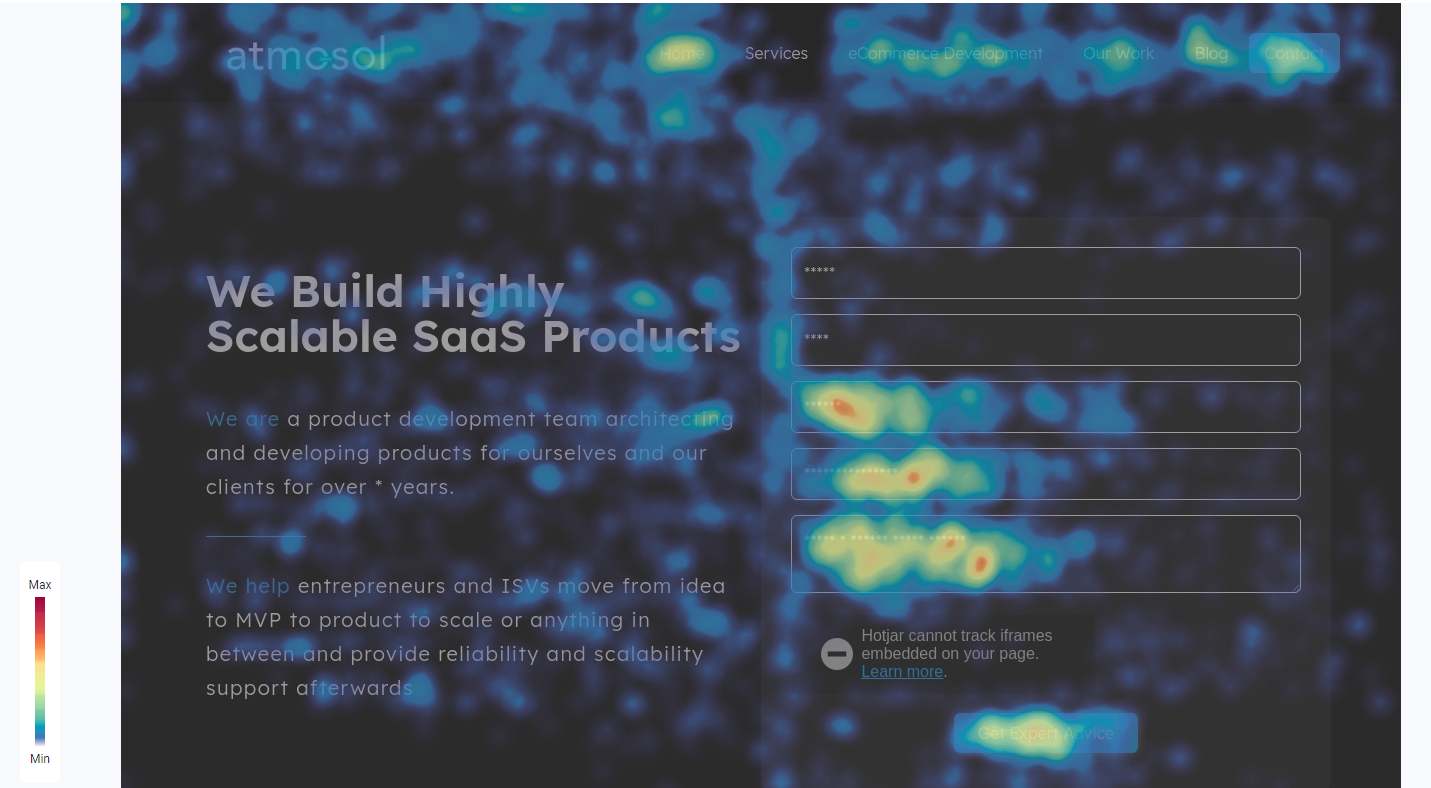UI/UX web design and development is the process of designing a website so that it is easy to use and visually appealing. A website’s user interface or user experience (UI/UX) of a website refers to the graphics, layout, design, functionality, and performance. It is important for a website to be user-friendly because customers will spend more time on a website if it is easy to use. However, making a website look good and responsive is not the only concern – consider usability also. For example, if a search engine can easily index your website and find the information users seek, you’re doing well! A group of scientists from Northumbria University found that 46% of consumers in the study made their decisions regarding the credibility of websites based on visual appeal and aesthetics.
What is the difference between UI and UX?
User Interface (UI) and User Experience (UX) are two important aspects of web design. UI is the look and feel of a website, while UX deals with how users interact with it. UI is more concerned with the visual elements of a website – things like graphics, layout, colors, etc. UX, on the other hand, focuses on how well users understand and use the site’s features. It considers such factors as ease of navigation, finding what you’re looking for quickly, and ensuring information is presented understandably. Both are important, but they work differently to help users achieve their goals. UI helps people find what they’re looking for easily by providing clear visuals; meanwhile, UX ensures that information is easy to understand so that users can get the most out of it. These two elements create a user-friendly website that will help your business thrive.
Why is UI/UX important in eCommerce web design and development?
UI/UX (User Interface/User Experience) is important for two primary reasons in web design and development: first, it improves the user experience, and second, it increases conversion rates. By making your website more user-friendly and easier to navigate, you’ll likely attract more customers looking for a positive online shopping experience. Properly designing and implementing user flows will ensure that users can find what they’re looking for quickly and easily – boosting conversion rates even further! So, make sure to design and implement user interfaces and user experiences that are both elegant and effective, and you’ll be on your way to a successful eCommerce website design and development project.
Better user experience leads to increased conversion rates
Creating a good user experience is essential for ensuring high conversion rates. This is because it helps customers find what they are looking for much faster, leading to increased sales. In addition to making navigation easy and effective, creating appealing visuals can also help increase conversions by drawing users in. However, good user experience isn’t just about looks – it’s also important to keep things simple so that even novices can navigate your website easily. If all these elements are put together correctly, then you’re guaranteed success in increasing your eCommerce website’s conversion rate!
Enhances brand reputation
A well-designed and user-friendly website is one of the best ways to enhance your brand reputation. It helps customers feel like they are part of your company while making it easy to find what they’re looking for. Furthermore, a great website ensures that all relevant information is easily accessible and looks great on any device. It’s important to keep the overall look and feel consistent so that users have a positive experience from start to finish when visiting your site.
Increases loyalty and customer base
Customer satisfaction is key when it comes to building a successful website. By effectively communicating with your customers, you can increase loyalty and boost your customer base. Plus, if the experience on your site is great – from design to navigation – people are more likely to return often and recommend you to their friends. Ensuring all user inputs are easy to understand also helps keep visitors returning for more. It’s important to focus on design and usability to ensure your visitors have a great time while they’re here!
Trends for UI/UX in eCommerce web design and development in 2023
The focus on usability and user experience (UI/UX) in ecommerce web design and development will continue in 2023. This means that designers must focus on how users interact with the website. This includes designing for different devices, such as smartphones and tablets, as well as desktop browsers. Additionally, designers must consider how users search for information on the web. By doing so, they can create a website that is easy to use and efficient for customers.
Web-accessibility
Web accessibility is becoming a bigger trend in web design and development. In 2023, it will be more important than ever to make your website accessible to everyone. This means that products and pages should be easy to understand and use, no matter what your disability is. For customers with disabilities, making your website fully accessible will mean they don’t have to struggle with navigation or finding the information they are looking for. In turn, this will help you attract a wider range of customers – both disabled and non-disabled alike. So, if you’re not already taking web accessibility seriously, start now!
Inclusivity
Inclusivity is important in web design for several reasons. First, it’s a fundamental principle of human rights and social justice. All people deserve to be treated fairly and equally, regardless of their race, ethnicity, sexual orientation, or disability. Secondarily, inclusive web design leads to more satisfied customers, making the shopping experience more pleasant for everyone involved. Finally – and perhaps most importantly – inclusion boosts brand loyalty and SEO rankings because it sends a positive message about your company’s values and mission statement to potential consumers.
Advanced Personalization
Interactive tendencies are the trend that many ecommerce websites will rely on in 2023. Customization is the key to success in today’s digital world. People want information that truly reflects their interests. Make the design more customer-centric to succeed. This means designing each piece of content, images, and interactions with the individual user in mind. This way, customers will feel like they’re getting a personal experience rather than simply consuming information on a mass scale. Businesses must understand this concept to remain competitive in an ever-changing market landscape.
Geolocation & Browser-Based Content
When creating and publishing web content, it is important to consider how your users will interact with it. That is fundamental in UI/UX. For example, if you target browser-based content such as articles or blog posts, ensure the design is compatible with all browsers. In addition to designing for compatibility across browsers and devices, ensure that your website’s overall design aesthetics are visually appealing and engaging. This way, more people will be inclined to explore what you offer – leading to better conversion rates!
Minimalism
Minimalism is a design trend that’s currently in vogue. It’s a simple, sleek approach that uses minimal elements to create an effective and professional look. As e-commerce websites become more sophisticated, users seek user-friendly and easy-to-navigate designs. In addition, they want a design that can be customized according to their specific needs. By keeping the focus on making all elements easily accessible and stylish at the same time, minimalism achieves these goals quite effortlessly. This trend also incorporates the effective use of white space, which helps achieve an airy and spacious feel overall.
White Space
Regarding web design, white space has been and will be important. This refers to using empty areas of a page layout or graphic design for aesthetic purposes and not for functionality. White space can be used in various ways to create an airy, lightweight design – from using margins and padding as well as typography to creating spaces between elements on a page. By adopting a minimalistic approach, you can utilize white space better and achieve the desired effect. Keep your designs user-friendly by ensuring all elements are intuitively placed so customers don’t have too much trouble completing their purchases or navigating through your website. In doing so, you’ll ensure that users enjoy navigating your site and return repeatedly!
Color
Gradient and ombre colors are popular options for web design because they create a sense of rhythm and harmony. They also add personality to websites, making them more engaging and compelling to users.
Gradient colors work best when the background color transitions gradually from one color to another. This creates a smooth look that is easier on the eyes. Ombre colors work best when the main foreground or background color changes gradually but not abruptly. This allows the eye to flow smoothly between different colors without being jarred or confused.
Together, these effects can help make your website visually appealing and easy on the eyes. Use them wisely to achieve optimal results!
Chat Bots
Chatbots are quickly becoming one of the most popular methods for ecommerce businesses to interact with their customers. They allow businesses to create a more personal experience by automating customer service tasks. Chatbot interactions can be automated and scheduled to increase efficiency and decrease response time.
So, why is chatbot usage increasing among ecommerce websites? There are several reasons. First, they reduce the workload for human operators who can focus on higher-value activities such as product development or marketing campaigns instead. Second, chatbots provide a more engaging user interface that can help convert leads into customers faster than traditional forms of online interaction. Third, they offer exponentially growing data that business owners can use to improve their overall strategy and operations.
Smart Video
Video is a great way to connect with customers and build relationships. By using video content wisely, businesses can create a positive experience for the viewer and the business itself. Here are some tips on how to make your videos smart and engaging: 1. Make sure that your videos look good on all devices – desktop computers, laptops, tablets, smartphones, etc. 2. Use graphics and animation to draw the user in – it will help keep them interested in what you have to say. 3. Use clear navigation so viewers don’t get lost or frustrated while watching your video. Always provide links back to relevant pages on your website so viewers can learn more about what you’re selling or promoting easily! 4. Use video as an opportunity to teach your customers about products or services in a fun, informative way- this could lead to increased traffic into your store!
Dark Mode
In 2023, dark mode will be a UI/UX web design and development trend. The dark mode is becoming more and more popular on social media platforms. Meta, Twitter, Instagram, and Reddit all have dark modes. Here are some key reasons why:
– Dark mode is easier on the eyes. You can reduce eye strain and fatigue by making the background lighter than the text.
– Dark mode reduces screen glare in bright environments. Screen glare causes headaches and other symptoms when looking at screens for extended periods.
– Dark modes are less distracting than light modes. When it’s difficult to focus on a screen because it’s too bright or busy, using a darker color palette makes it easier to focus on what you’re reading or watching.
Augmented Reality
Augmented reality (AR) is a technology that overlays digital information on top of the physical world. It creates navigable 3D environments, interactive objects, and live video streams.
Shopify found that brands using AR saw retail conversion rates increase by around 250%, as customers are more likely to make purchase decisions when they can see the product in a realistic environment.
AR and VR can help retailers market their products beyond their normal customer base. Online communities devoted to particular genres, such as cooking or fashion, often use AR or VR extensively for product demonstrations.
As augmented reality becomes more mainstream, businesses worldwide will reap the benefits. Integrating it into your marketing strategy allows you to reach new potential buyers who would otherwise never consider your brand.
Conclusion
UI/UX is a critical element of web design and development, as it helps to create a user interface that is easy to use and visually appealing. By understanding and incorporating UI/UX into your design and development processes, you can create a functional and user-friendly website.
To learn more about the AI trend, read our blog here.