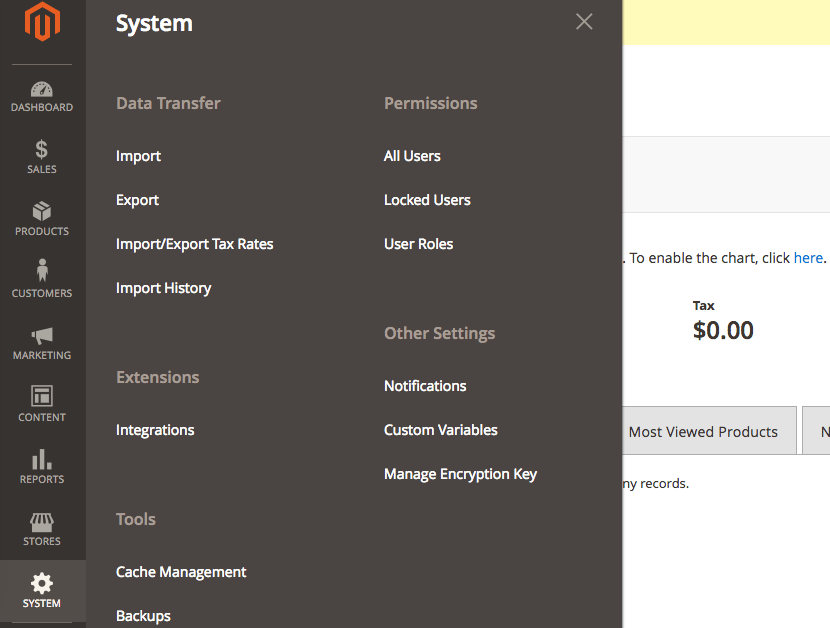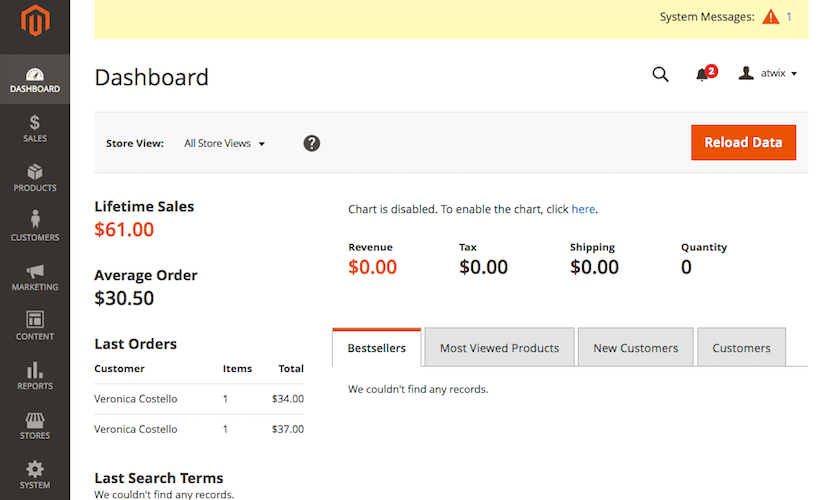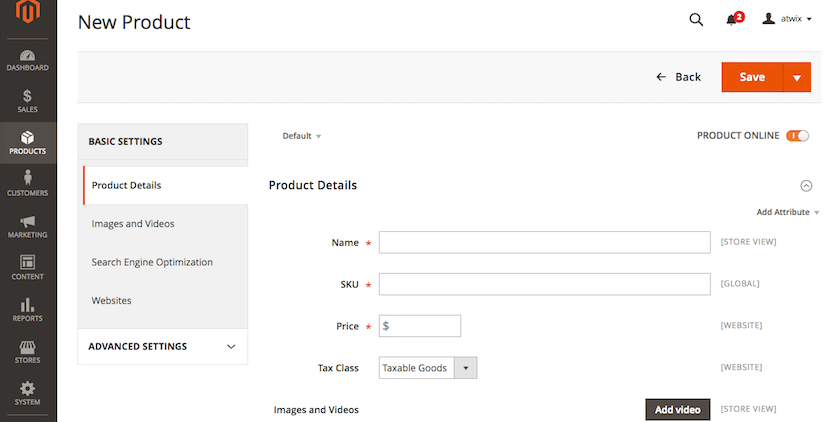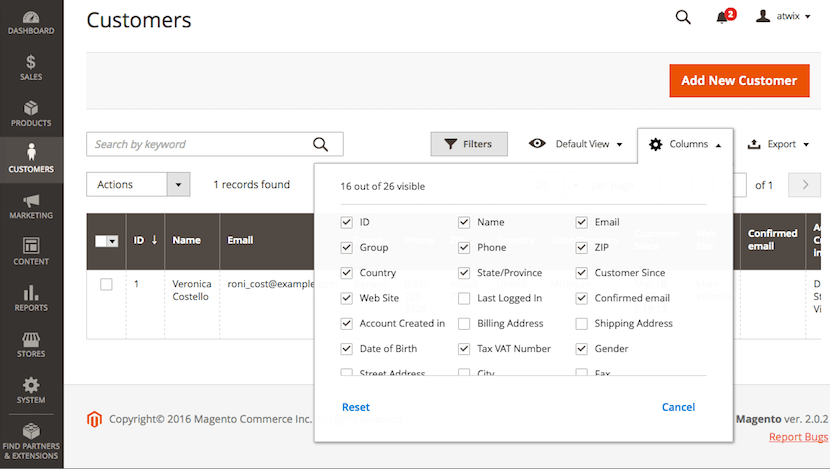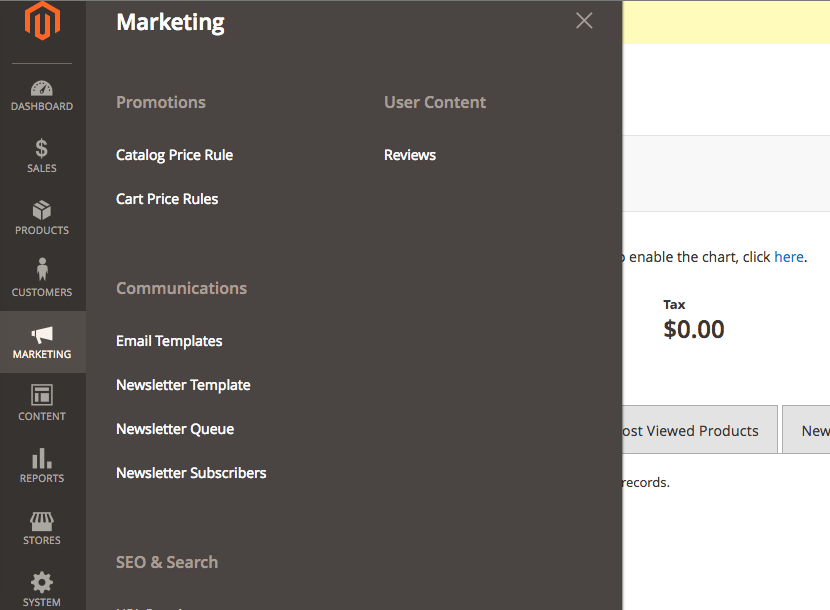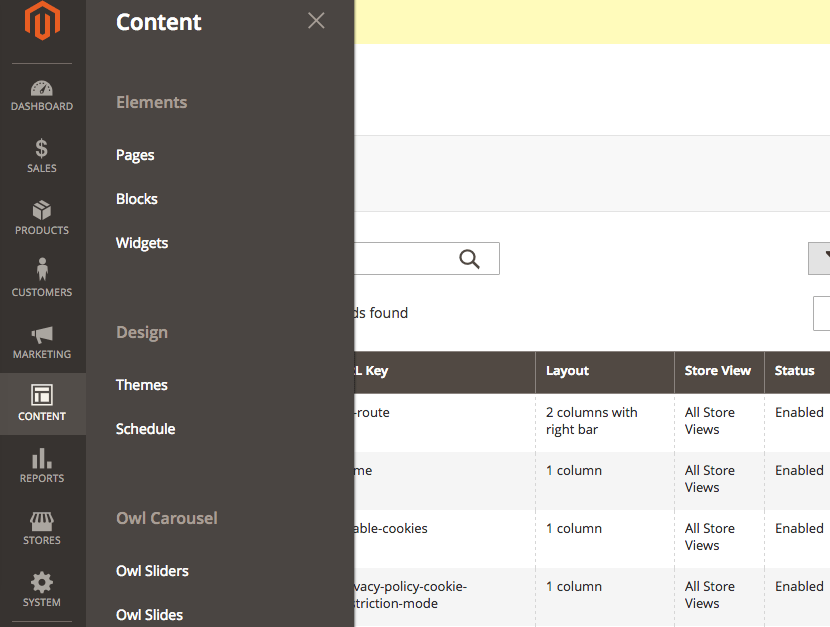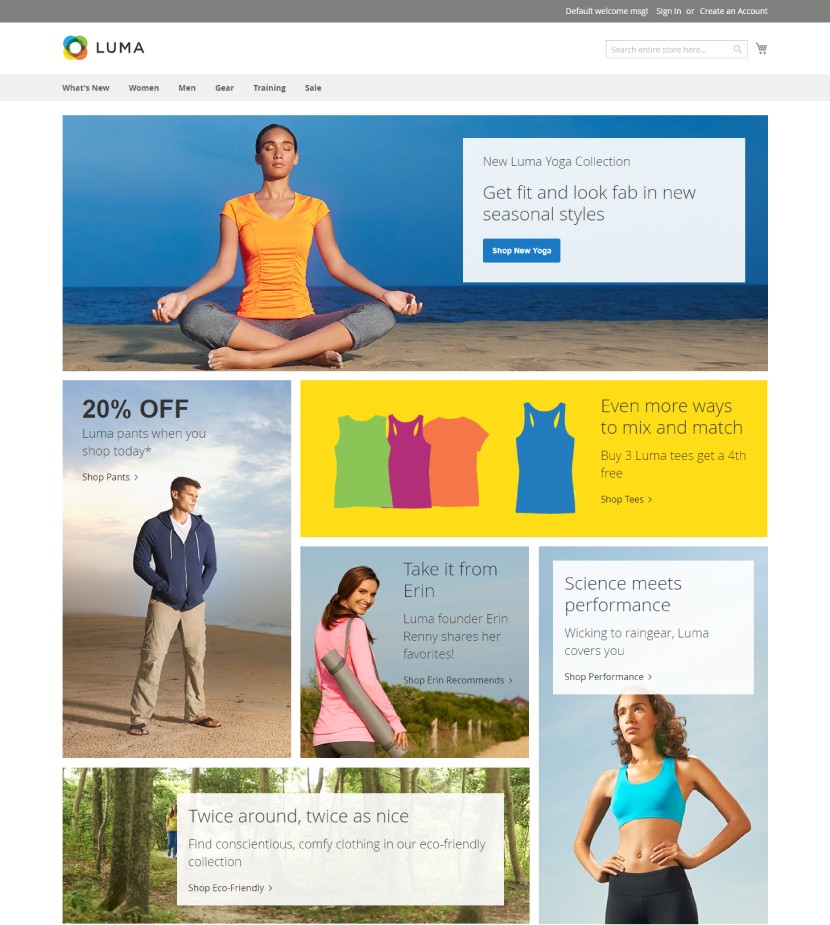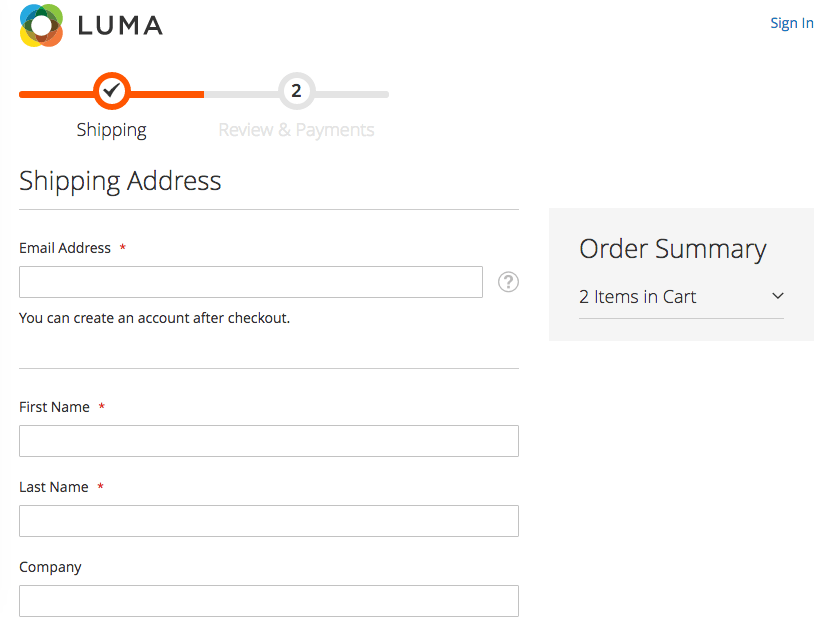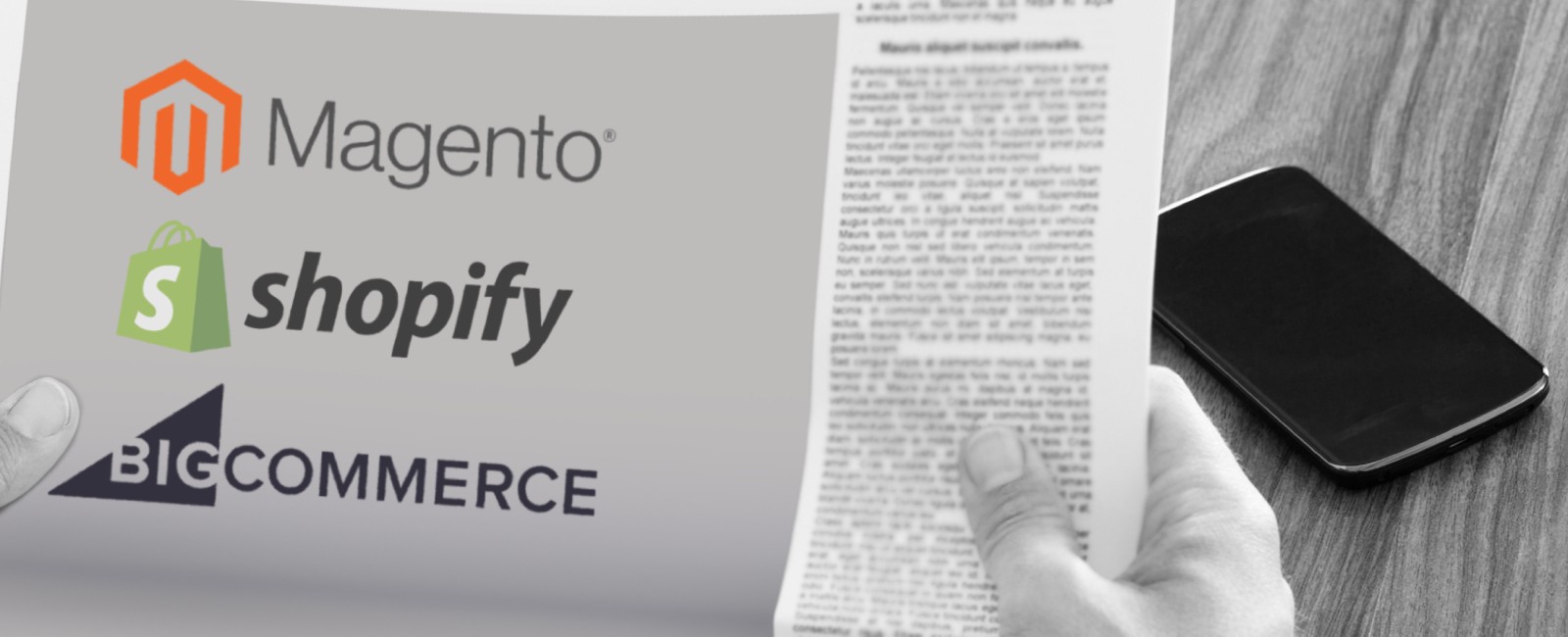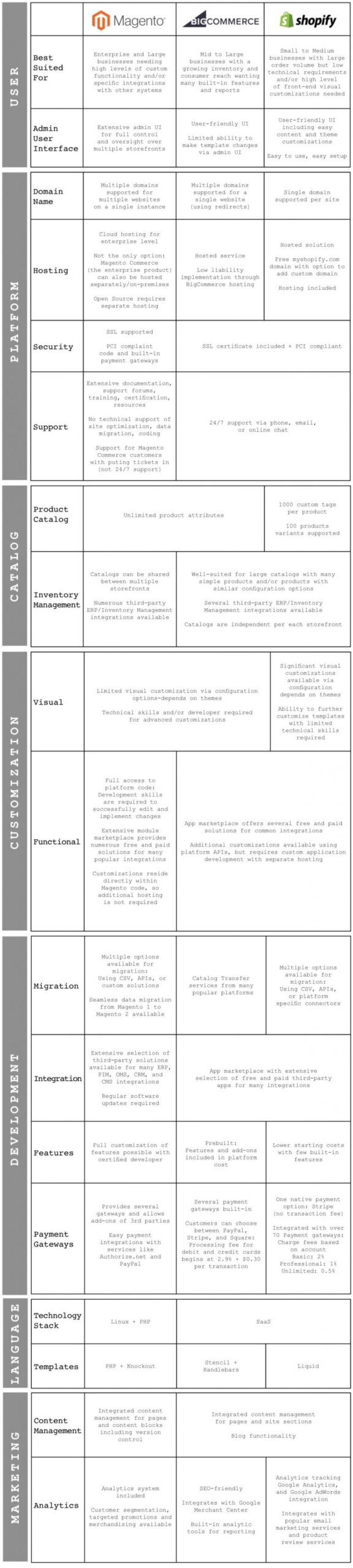Are you considering a switch from Magento to BigCommerce?
We will discuss a variety of subjects in this post to explain why BigCommerce could be the platform you decide on. We’ll look at the platform’s capabilities and features, as well as the advantages and disadvantages of using it.
While both platforms (Magento and BigCommerce) offer a range of features, BigCommerce jumps ahead with a lineup such as its user-friendly interface, advanced marketing and SEO tools, various themes, and excellent customer support.
To help with the steps before migration, we will outline the pre-migration steps to ensure a smooth transition. Lastly, we’ll cover the post-migration considerations and share successful case studies of ecommerce.
Is BigCommerce the Right Choice for Your eCommerce Store?
BigCommerce could be a good option for your eCommerce business, taking into account your unique requirements. It serves enterprises of all sizes because to its adaptable features and user-friendly layout. If you want to know if the platform is good for you, you should take budget, goals, and functionality into account.
Features and capabilities of BigCommerce
BigCommerce presents a variety of customizable themes and its built in page builder to enhance your online store. Increase your visibility with its effective SEO tools, and utilize built-in marketing features such as abandoned cart recovery to drive conversions. Effortlessly integrate with well-known payment gateways and shipping providers. Robust analytics and reporting tools assist in tracking the performance of your store.
Pros and cons of using BigCommerce for eCommerce
Pros
Cons
BigCommerce Features That Make it a Worthy Upgrade from Magento
BigCommerce provides advanced, yet easy-to-use tools, making it easier for users to manage their online store. There is no maximum number of products per store, however, there is a limit to variants per product. It also delivers superior performance with faster page load times. Drive traffic and sales using built-in marketing tools and features. Additionally, BigCommerce offers top-of-the-line customer support and a robust ecosystem of apps and integrations.
User-friendly Interface
The seamlessly user-friendly interface allows for easy navigation and customization. Managing products, inventory, and orders are streamlined, eliminating the need for extensive coding or technical knowledge. The intuitive design ensures a seamless shopping experience while robust support and resources help users make the most of the user-friendly interface.
Advanced Marketing and SEO Tools
Advanced marketing and search engine optimization tools help you to drive traffic to your store and increase visibility among your competition. Improve search rankings with built-in SEO, customizable URLs, and meta tags. Utilize powerful marketing tools like email marketing, social media integration, and abandoned cart recovery. Stay ahead of the competition with comprehensive analytics and reporting capabilities. Boost your online presence and attract more customers with the platform’s advanced marketing and search engine optimization features.
Theme Variety
Choose from 170 professionally designed themes, including 12 free theme options. Each theme allows for easy customization and branding of your online store. With responsive design, your store will look great and function well on all devices. The themes are also optimized for SEO, improving your store’s visibility and rankings. Plus, you can easily switch between themes without losing any data or branding.
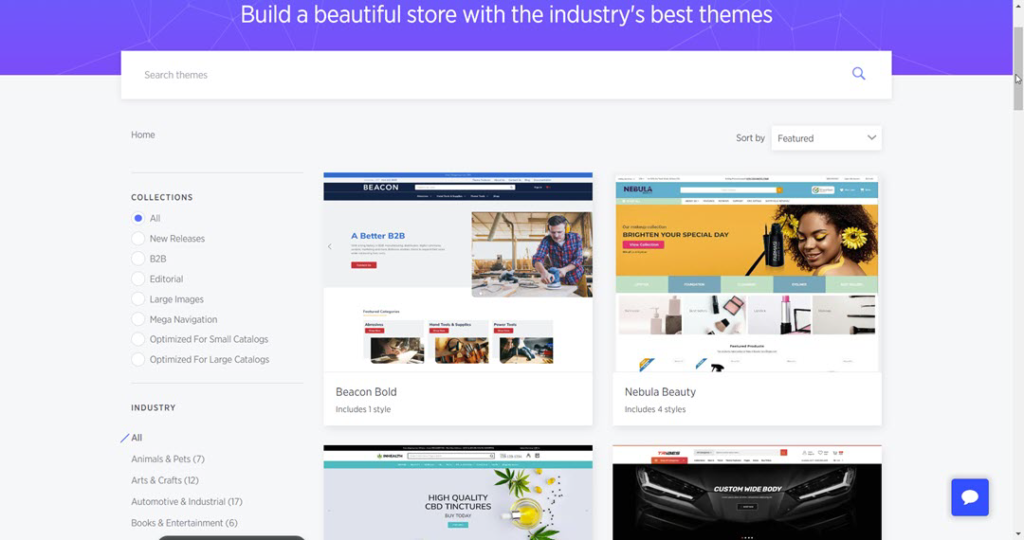
Superior Customer Support
BigCommerce’s customer service support is available 24/7, including user help docs, learning guides, in-depth videos, product news, and community resources. Their knowledgeable team ensures prompt and efficient responses, allowing you to focus on growing your business. Rest easy knowing that your concerns will be addressed promptly, ensuring a seamless customer experience.
Choosing BigCommerce Over Magento: The Benefits
The user-friendly interface and intuitive design of BigCommerce make it easy to navigate, whereas the complex technology of Magento is more difficult for businesses to manage. It offers a variety of built-in marketing and SEO tools to increase online exposure. These same features can be obtained in Magento with the use of extensions. The ease of integration with popular payment gateways allows for seamless customer-to-customer transactions. Magento can offer the same payment gateways but will require sometime very complex integrations. With online chat, email, a knowledge base, and helpful support personnel, BigCommerce provides top-notch support. With automatic software updates and security patches, the platform is always secure and up-to-date, making it a popular choice for mid-size businesses.
Comparing Pricing: Magento vs BigCommerce
When it comes to comparing costs, Magento and BigCommerce offer different pricing structures. BigCommerce provides a transparent pricing model with no hidden fees, making it easier to budget for your eCommerce platform. Additionally, it offers seamless scalability, allowing you to easily upgrade or downgrade your plan as your business needs change. Magento Open Source is free to use, but costs add up when you factor in cost for development, extensions and hosting. BigCommerce also includes secure and reliable hosting in its plans, helping you save on hosting costs. While both platforms offer a variety of extensions, BigCommerce has many more built-in features, thus saving you on extension costs. Ultimately, when comparing costs, these factors make BigCommerce an attractive choice for businesses looking to simplify their eCommerce platform.
-
BigCommerce Standard Plan $29 p/month Billed Annually
up to 3 storefronts and 4 inventory locations
-
BigCommerce Plus Plan $79 p/month Billed Annually
up to 5 storefronts and 5 inventory locations, includes Customer groups and segmentation, Abandoned cart saver, Persistent Cart, and Stored credit cards
-
BigCommerce Pro Plan $299 p/month Billed Annually
Up to 8 storefronts and 8 inventory locations, includes Customer groups and segmentation, Abandoned cart saver,Persistent Cart , Stored credit cards, Google customer reviews, Product filtering, Custom product filtering, Price Lists, and Unlimited API Calls
-
BigCommerce Enterprise Contact for Price
Everything in Standard, Plus and Pro, as well as custom feature sets. Contact BigCommerce for pricing.
Pre-Migration Steps: Setting the Groundwork
Setting the groundwork for your Magento to BigCommerce migration requires careful planning and evaluation. Identify pain points in your current Magento platform and compare features and capabilities. Strategize your migration process, including data migration, theme customization, and SEO considerations. Back up your Magento store, test the migration on a staging environment, and notify customers about the upcoming transition. Providing support during and after the migration ensures a smooth transition.
Evaluating Your Current Magento Store
Evaluate the performance, structure, customizations, and user experience of your Magento store. Does it still align with your business goals? Has it become too cumbersome to manage? Consider the cost and resources required for maintenance and upgrades. Evaluate if migration to BigCommerce is necessary for improved functionality and growth.
Preparing Your BigCommerce Store
Preparing your BigCommerce store for migration is crucial to ensure a smooth transition. Prior to moving from Magento to BigCommerce, it’s essential to back up and secure your store data. Take the time to clean up and organize your product data, customizing your theme to match your brand and enhance the user experience. Thorough testing will help identify any issues before launching your new store.
What Data Can You Migrate from Magento to BigCommerce?
During the migration process from Magento to BigCommerce, various necessary data can be successfully transferred. This includes products, categories, customer information, order history, and even product attributes and images. To ensure a smooth transition and accurate data transfer, it is advisable to work with a professional migration service.
Will Your Product Information Migrate?
Migrating from Magento to BigCommerce? You can seamlessly transfer all your product information, including names, descriptions, SKUs, and prices. With the migration process, you can effortlessly transfer product images, attributes, categories, and variants. Preserve important metadata like SEO tags, URLs, and custom fields during the platform switch. Ensure accurate inventory data, customer reviews, and ratings for a seamless transition.
Customer Data
Migrate customer profiles, including contact information and purchase history, from your Magento store to BigCommerce effortlessly. Retain customer segmentation data for targeted marketing campaigns on the BigCommerce platform, ensuring a seamless transition. Transfer customer reviews and ratings to maintain social proof and enhance trust on your new eCommerce platform. Move customer subscription and loyalty program data for uninterrupted service and rewards.
Order History and Transaction Details
Migrating order history and transaction details from Magento to BigCommerce is a seamless process. All customer and payment information can be transferred, depending on the chosen program. This ensures a smooth transition while preserving valuable data and insights for analysis. With complete visibility of past orders and transactions in the new platform, you can maintain a seamless customer experience.
Overcoming Challenges During Migration
Planning and strategy are crucial in overcoming challenges during the Magento to BigCommerce migration. Develop a detailed migration plan to ensure a smooth transition. Proper data migration is essential to transfer all product, customer, and order data accurately. Customizing the design and layout of your BigCommerce store improves user experience and maintains brand consistency. Implement SEO best practices to maintain or improve search engine rankings. Thoroughly test the new BigCommerce store before going live to identify and fix any issues.
Dealing with Data Loss
Data loss during the migration process can cause significant disruptions to your business operations. You must have a comprehensive plan and the time and internal resources to properly migrate your data. If you have never done a data migration or are unfamiliar with the process, utilize the assistance of a professional. Thorough testing and verification of data integrity post-migration is also essential to identify and address any potential issues or discrepancies. By implementing proper data migration techniques and tools, you can effectively mitigate the risk of data loss during the transition.
Managing Downtime During Migration
Managing downtime during migration plays a crucial role in ensuring a smooth transition. To minimize downtime, it is important to plan and schedule the migration during off-peak hours. Implementing a temporary maintenance page can inform customers about the migration process and expected duration. Thorough testing and troubleshooting before going live can reduce downtime. Communicating with customers about the planned downtime manages expectations. Utilizing backup systems and data replication ensures minimal disruption during the migration.
Detailed Migration Process: Magento to BigCommerce
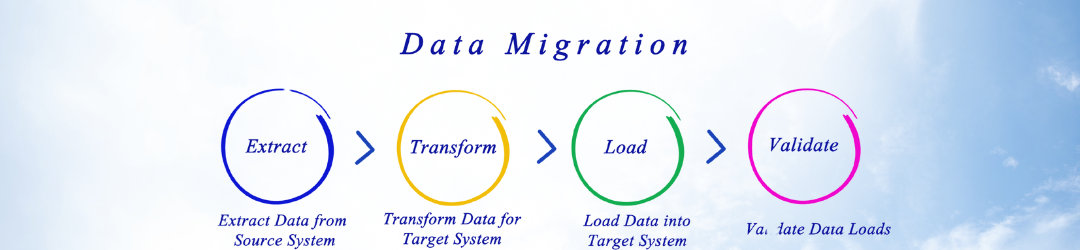
BigCommerce can provide step-by-step instructions for migrating your data. Before implementing these steps, ensure that you have reviewed your data, ensuring its accuracy and integrity. After completion of the migration, test and optimize your store for functionality and user experience. Remember to update any integrations or extensions that were required. With BigCommerce’s in-house Catalog Transfer Team, you can rest assured that they will walk you through the process and get you set up on your new platform.
Step 1: Exporting Data from Magento
Exporting data from Magento is the crucial first step towards migrating to BigCommerce. You can save your data (such as products, customers and orders) in a CSV format using the Magento admin panel. It’s essential to ensure the accuracy and completeness of the exported data during the migration process for a seamless transition to the BigCommerce platform.
Step 2: Importing Data to BigCommerce
BigCommerce simplifies the data import process for Magento users. With step-by-step guidance, it ensures a quick and accurate transfer of product, customer, and order data. This means a seamless transition to BigCommerce without the hassle of manual data entry. Easily migrate your entire eCommerce store with BigCommerce’s data import feature.
Step 4: Testing the New Store
Testing the new store is a crucial step to ensure proper functionality and a seamless user experience. Thoroughly test all features, including product pages, shopping cart, payment gateways, and mobile responsiveness. Test various scenarios like placing orders, applying discounts, and checking out as a guest or registered user. Identify and resolve any issues or bugs before making the new site live. Engage testers or use testing tools to evaluate functionality and performance.
Step 5: Redirecting and Launching Your New BigCommerce Store
Redirecting and launching your new BigCommerce store requires careful planning and execution. Properly redirecting URLs is crucial to avoid broken links for your customers. Test the redirects beforehand to ensure they are functioning correctly. It’s also important to launch your store during a low-traffic period to minimize disruptions. Inform your customers and stakeholders about the migration and the launch of your new store. After the launch, monitor the performance of your new BigCommerce store to promptly address any issues that may arise.
Post-Migration Considerations
So you finished the migration. What’s next? First, utilize the new features provided by the BigCommerce platform. Remember those great SEO features we shared earlier- put them to use now. Optimize your site for mobile – it will make for a better user experience. Make sure to test and monitor your store’s performance and fix any issues that you may find. Adjust the marketing strategies that you used before to align with the new platform.
Ensuring Smooth Operation Post-Migration
After migrating from Magento to BigCommerce, it is crucial to verify the accurate transfer of all data, including customer information and order history. Updating integrations and third-party apps will ensure compatibility with the BigCommerce platform. It is essential to thoroughly test the functionality of the new BigCommerce store, including checkout processes, payment gateways, and shipping options. Training staff on the new platform and any workflow changes will aid in a smooth transition. Ongoing monitoring of website performance and user experience will help identify and address any issues promptly.
SEO Considerations After Migration
Make sure you work on your SEO – taking advantage of those great platform features. Firstly, ensure that all 301 redirects are implemented to preserve SEO rankings and traffic. Additionally, update your XML sitemap and submit it to search engines for indexing. Conduct a thorough audit of on-page SEO elements such as meta tags, header tags, and keyword optimization. Monitor website performance and loading speed to provide a positive user experience. Lastly, implementing a comprehensive backlink strategy can help maintain or even improve search engine rankings.
Customer Communication Post-Migration
Clear and timely communication with customers throughout the migration process is crucial. Provide detailed instructions on accessing their accounts on the new platform. Address any concerns or questions they may have post-migration. Offer ongoing support during their transition. Utilize customer feedback to enhance their experience.
Case Study: Successful Magento to BigCommerce Migrations
This case study highlights a successful migration from Magento to BigCommerce. The company experienced improved site performance and faster page load times post-migration. Migrating to BigCommerce enabled the marketing department to easily manage and update their site. With the new platform, the company reported increased conversion rates and higher customer satisfaction. The migration streamlined backend operations and reduced maintenance costs. To learn more, read here.
For additional case studies, visit BigCommerce here.

Magento to BigCommerce
For additional case studies, visit BigCommerce here.
Conclusion
In conclusion, switching from Magento to BigCommerce can simplify your eCommerce business and offer a range of benefits for your online store. With user-friendly interfaces, advanced marketing tools, diverse themes, and superior customer support, BigCommerce is a worthy upgrade.
Before migrating, it’s important to evaluate your current store. You can migrate various data, including product information, customer data, and order history. Overcoming challenges such as data loss and managing downtime during migration is crucial.
Post-migration considerations include ensuring smooth operation, addressing SEO needs, and communicating with customers. Successful case studies demonstrate the effectiveness of Magento to BigCommerce migrations.
If you need assistance with your migration, please get in touch with our team.
Other Articles You May Be Interested In