What’s New on Magento 1 vs Magento 2? When Magento 2.0 was first announced, merchants opted to step back and consider Magento 1 vs Magento 2. Let’s take a look inside to see the main differences.
Keep in mind that after an initial end-of-life date of November 2018 was removed, Magento has provided no definite end-of-life date, which increases uncertainty for store owners. With only 18 months’ notice before support ends, what should your eCommerce business do? Replatforming from Magento 1 to another platform is on the table, but you’ll be hard-pressed to find a platform with a comparable PaaS business model and deep customization. Also, if your business is B2B, you’ll need to upgrade Magento 1.x to Magento 2.x to get the Magento B2B module Lastly, you have the option to upgrade from Magento 1 to Magento 2. Before you do that, you’ll want to know what you’re getting into.
Top 5 Improvements
Let’s start with performance improvements for Magento 2 since it is one of the primary issues that store owners have on Magento.
1 – Magento 2 supports modern PHP, from PHP 5.5.x to PHP 7. Updated PHP versions include new security fixes and improvements that directly affect your online store’s speed. We strongly recommend using PHP 7 when building Magento 2 stores.
2 – On the server side, Magento 2 uses Varnish caching out of the box, so you don’t have to install a third party’s module.
3 – Magento 2 has bundled and minimized JavaScript. This modern JS solution reduces unnecessary browser operations on the client’s side.
4 – Images compression is streamlined. You can optimize images directly on server using Magento 2 built-in tools. With Magento 1, it was done manually.
5 – Process improvement of browser caching for static content.
A major difference with Magento 1 vs Magento 2 is that the admin panel in Magento 2 is much more user friendly and intuitive than before.
Let’s take a sneak peek at the main changes to the admin panel, shall we?
Modern admin panel navigation and interface:
With an expanded side menu, you can easily navigate to all parts of the admin panel, find information fast, and manage more efficiently. No more clicking around, or aimlessly guessing – rejoice!
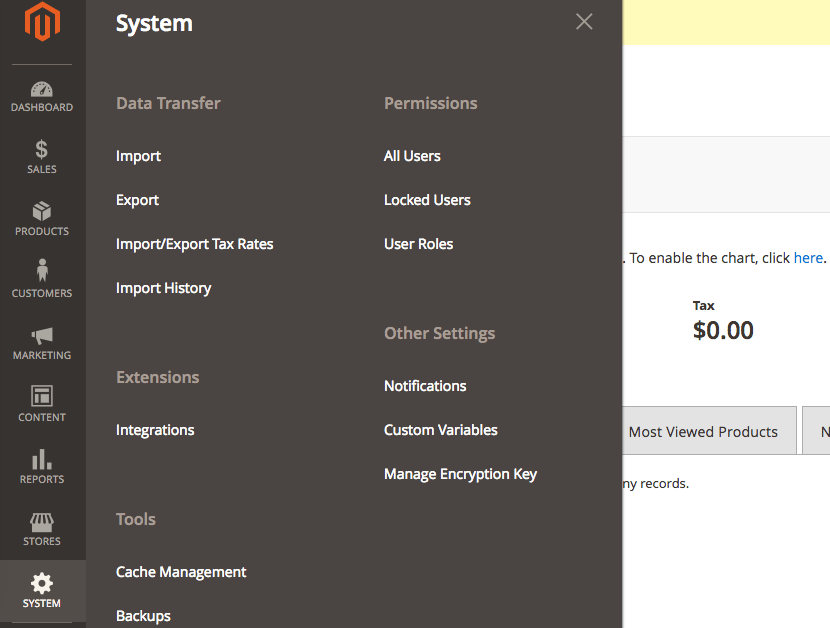
Magento 2’s Dashboard shows:
– Lifetime Sales
– Average Order
– Last Orders
– Last and Top Search Terms
– Revenue Tax
– Shipping and Quantity
– Check Bestsellers and Customers
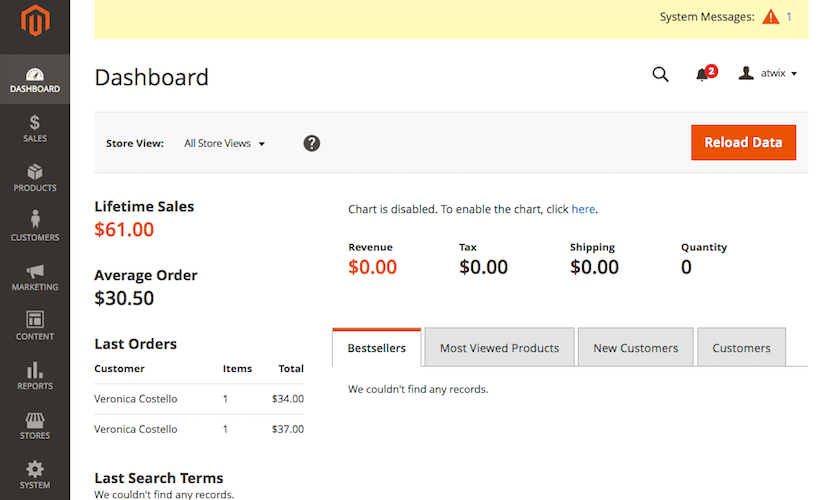
New step-by-step product creation tool makes new products upload easier. You can also link videos to your products and images:
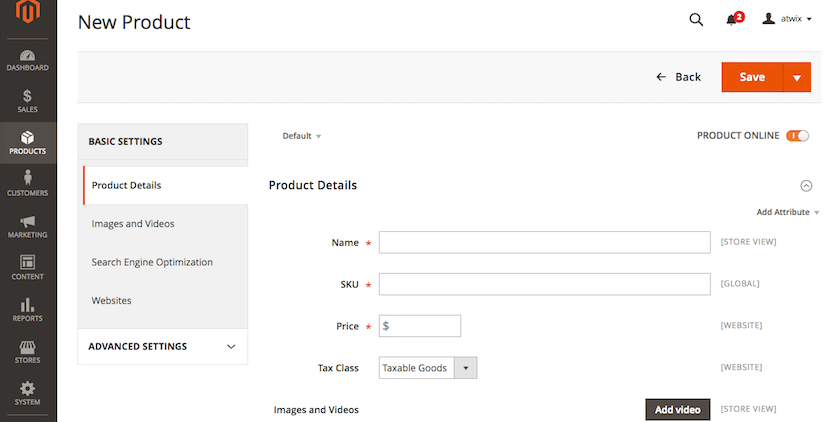
With Magento 2, you can skip contacting your developers every time you want to add or remove columns on orders or your customers management grid. Instead, you can simply choose the required columns from the available list in the admin panel:
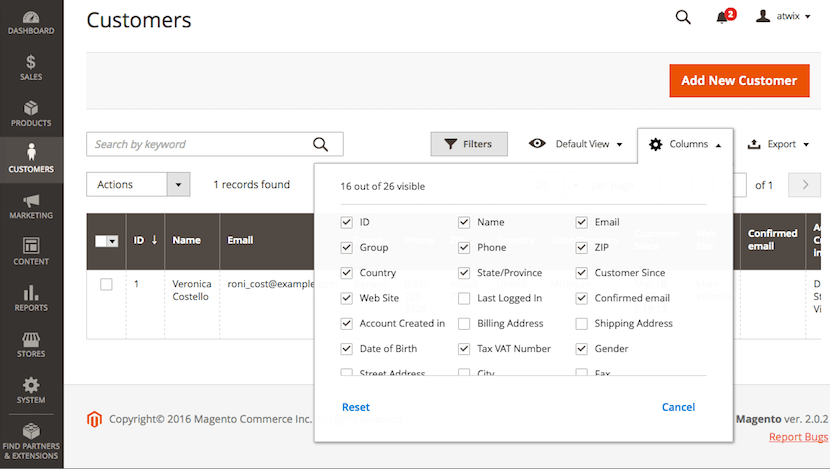
When you compare Magento 1 vs Magento 2, you get improved and faster product data import on Magento 2.
Marketing features that you’re familiar with from Magento 1 are as easy to find, including:
– Promotions
– User Content
– Communications
– SEO & Search
– Revenue Tax
– Shipping and Quantity
– Check Bestsellers and Customers
…all you need to keep your current customers loyalty and promote your store.
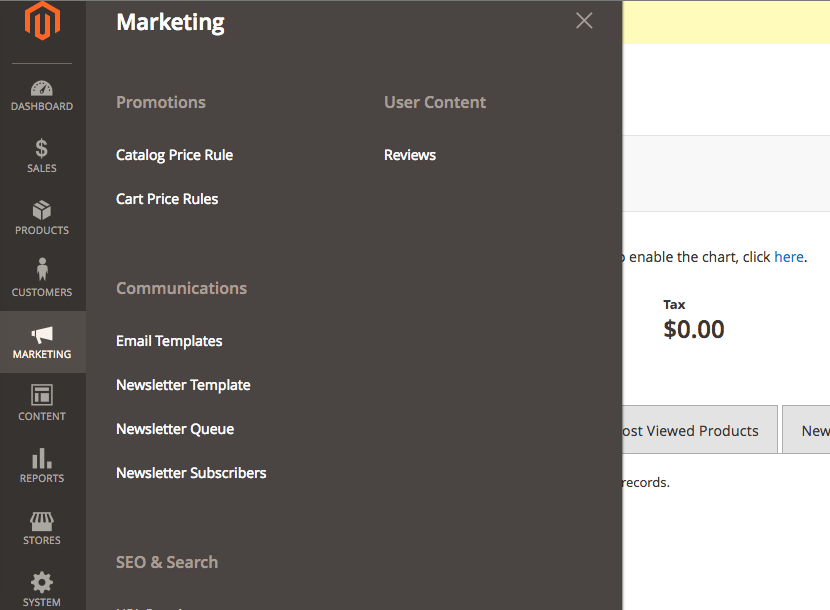
New & improved content section autofills all information about your company and stores itself:
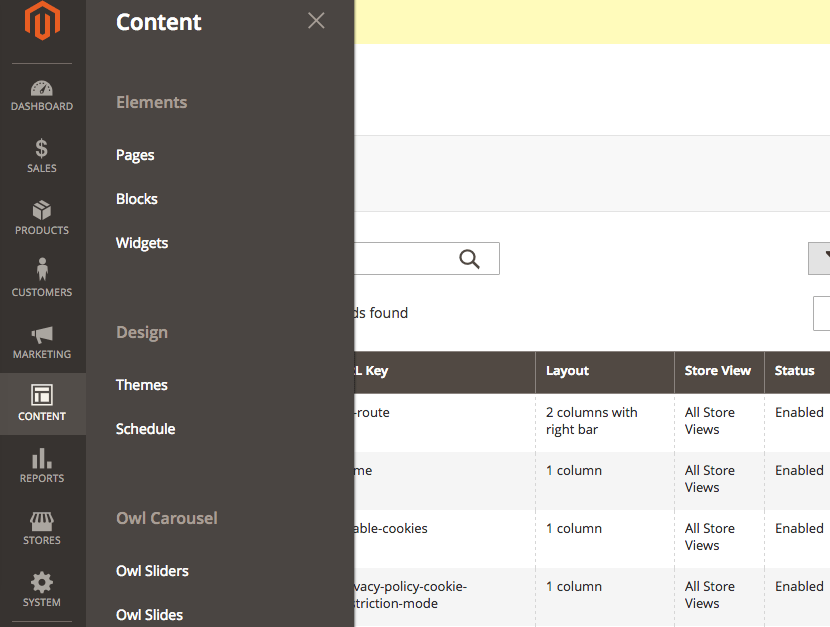
Last, but not least is the Data Migration Tool. With this tool, you can transfer Magento 1 data to upgrade Magento 2 faster.
We’ve described a few of the most pronounced changes. Test out the new Magento 2 admin panel and you’ll see how much better it is compared with Magento 1.
Sneak Peek : Magento 2 Frontend
We’ve covered Magento 1 vs Magento 2’s admin panel improvements, but what about the frontend? Is the UI/UX better? What is the default theme now? Here is what we found about the Magento 2 frontend: The new Magento 2 Luma theme looks vastly superior to the default Magento 1 theme:
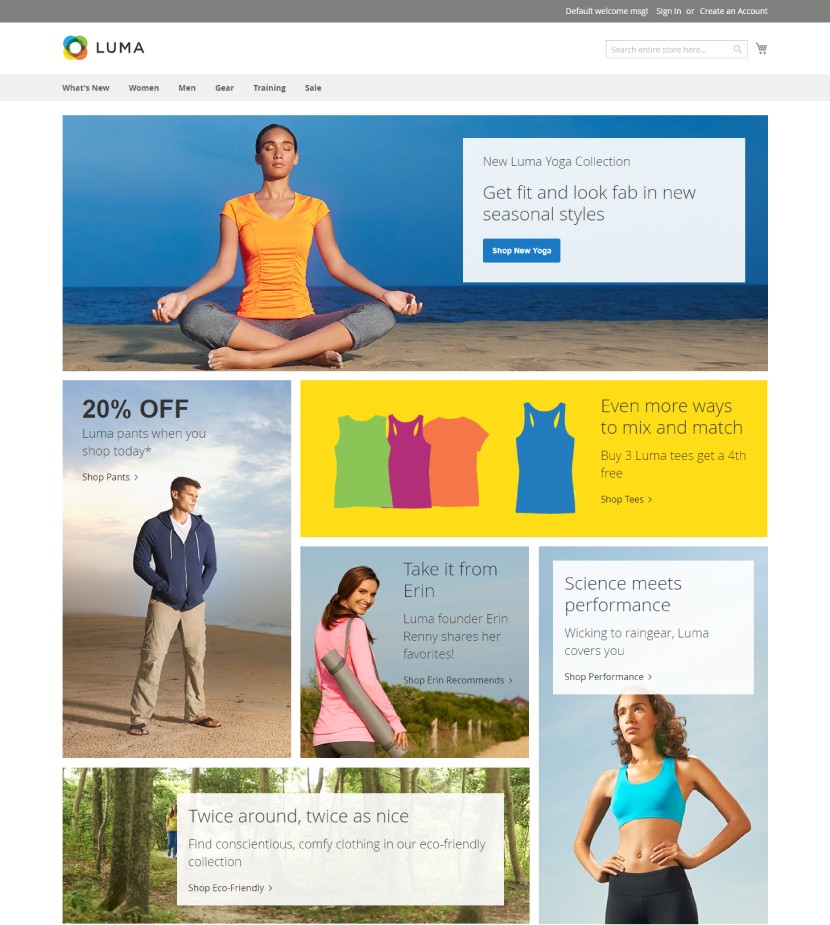
Responsive web design – users can easily shop and checkout from your store on any desktop or mobile device. Starting back in 2015, Google has granted higher ranking in search results for mobile-friendly stores. Faster frontend performance. Website visitors no longer have to wait for full pages to load to see the primary content. Checkout steps are improved so it’s easier for users to navigate. Guest checkout is an option (if this feature is set to “yes” in the admin panel) and Magento 2 automatically finds the existing registered customers by analyzing their email address:
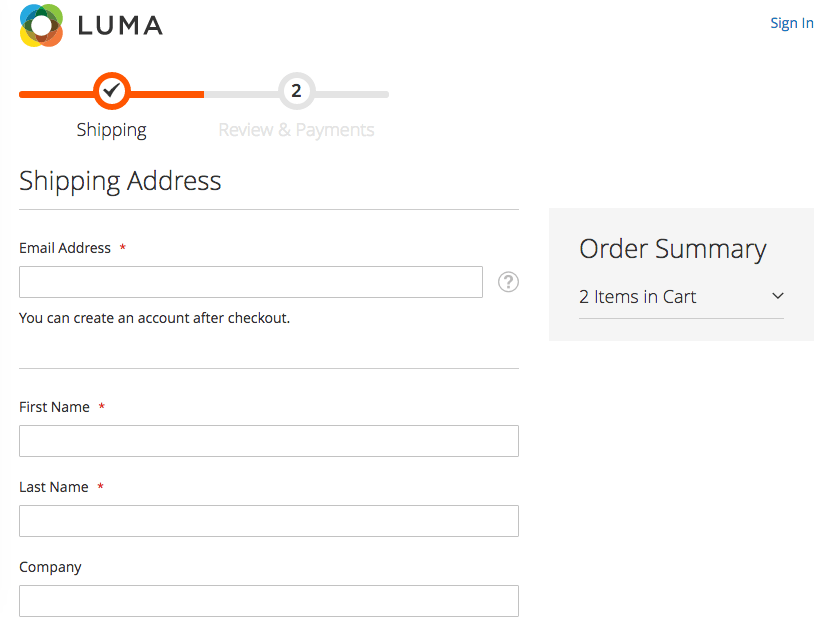
Simplified registration during checkout where customers are able to create an account on the checkout success page.
Order details list the shopping cart with all products, their quantity, subtotal, and images. This allows customers to clearly see what they’ve ordered.
Billing information of the customers is sent directly from the website to the payment gateway, which is secure. Magento 2 includes PayPal, Authorize.net, Braintree, WorldPay and few other payment methods out of the box.
Magento 1 Vs Magento 2 SEO & Security
Strengthened passwords hashing algorithms (SHA-256).
Passwords are more resilient to the brute force and dictionary types of attacks.
Rich snippets on the catalog pages improve the look of search results in search engines.
Magento 2 Future Path
Adobe to Acquire Magento
Magento Marketplace – Magento released the Marketplace where you can find Magento 2 extensions.
Magento 2.1 released the B2B Module.
The popularity of Magento 2 grows every day. It has improved features that are both necessary and useful. While Magento 1 Merchants consider migration and wait for announcements to finally make that decision, development companies are creating more extensions exclusively for Magento
We can tell that Magento 2 is a massive improvement for both merchants and Magento Developers. If you upgrade Magento 1 to Magento 2, it takes time. Stay up-to-date and plan your next move before falling too far behind.


